
КАТЕГОРИИ:
Архитектура-(3434)Астрономия-(809)Биология-(7483)Биотехнологии-(1457)Военное дело-(14632)Высокие технологии-(1363)География-(913)Геология-(1438)Государство-(451)Демография-(1065)Дом-(47672)Журналистика и СМИ-(912)Изобретательство-(14524)Иностранные языки-(4268)Информатика-(17799)Искусство-(1338)История-(13644)Компьютеры-(11121)Косметика-(55)Кулинария-(373)Культура-(8427)Лингвистика-(374)Литература-(1642)Маркетинг-(23702)Математика-(16968)Машиностроение-(1700)Медицина-(12668)Менеджмент-(24684)Механика-(15423)Науковедение-(506)Образование-(11852)Охрана труда-(3308)Педагогика-(5571)Полиграфия-(1312)Политика-(7869)Право-(5454)Приборостроение-(1369)Программирование-(2801)Производство-(97182)Промышленность-(8706)Психология-(18388)Религия-(3217)Связь-(10668)Сельское хозяйство-(299)Социология-(6455)Спорт-(42831)Строительство-(4793)Торговля-(5050)Транспорт-(2929)Туризм-(1568)Физика-(3942)Философия-(17015)Финансы-(26596)Химия-(22929)Экология-(12095)Экономика-(9961)Электроника-(8441)Электротехника-(4623)Энергетика-(12629)Юриспруденция-(1492)Ядерная техника-(1748)
About track mattes and traveling mattes
Creating the track matte
Now, you will create the track matte to hide the outside scenery behind all areas of the image except the window pane. To do that, you’ll duplicate the Window Lit layer and use its alpha channel.
When you want one layer to show through a hole in another layer, set up a track matte. You’ll need two layers—one to act as a matte, the other to fill the hole in the matte. You can animate either the track matte layer or the fill layer. When you animate the track matte layer, you create a traveling matte. If you want to animate the track matte and fill layers using identical settings, you can precompose them.
You define transparency in a track matte using values from either its alpha channel or the luminance of its pixels. Using luminance is handy when you want to create a track matte from a layer without an alpha channel, or a layer imported from a program that can’t create an alpha channel. In both alpha-channel mattes and luminance mattes, pixels with higher values are more transparent. In most cases, you use a high-contrast matte so that areas are either completely transparent or completely opaque. Intermediate shades should appear only where you want partial or gradual transparency, such as along a soft edge.
After Effects preserves the order of a layer and its track matte after you duplicate or split the layer. Within the duplicated or split layers, the track matte layer remains on top of the fill layer. For example, if your project contains Layers A and B, where A is the track matte and B the fill layer, duplicating or splitting both of these layers results in the layer order ABAB.
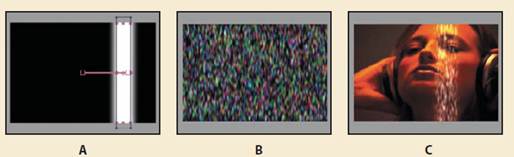
Traveling matte
A. Track matte layer: a solid with a rectangular mask, set to Luma Matte. The mask is animated to travel across the screen.
B. Fill layer: a solid with a pattern effect.
C. Result: The pattern is seen in the track matte’s shape and added to the image layer, which is below the track matte layer.
1 In the Sunrise Timeline panel, select the Window Lit layer.

2 Choose Edit > Duplicate.
3 Drag the duplicate layer, Window Lit 2, up in the layer stack so that it’s above the Window Contents layer.
4 Click Toggle Switches/Modes in the Timeline panel to display the TrkMat column, so you can apply the track matte.
5 Select the Window Contents layer, and choose Alpha Matte “Window Lit 2” from the TrkMat pop-up menu. The alpha channel of the layer above (Window Lit 2) is used to set transparency for the Window Contents layer, so that the scenery outside the window shows through the transparent areas of the windowpane.
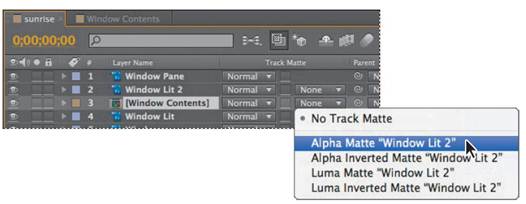
6 Press the Home key, or move the current-time indicator to the beginning of the time ruler, and then press the spacebar to preview the animation. Press the spacebar again when you’re done.
7 Choose File > Save to save your project.
|
|
Дата добавления: 2014-11-20; Просмотров: 403; Нарушение авторских прав?; Мы поможем в написании вашей работы!