
КАТЕГОРИИ:
Архитектура-(3434)Астрономия-(809)Биология-(7483)Биотехнологии-(1457)Военное дело-(14632)Высокие технологии-(1363)География-(913)Геология-(1438)Государство-(451)Демография-(1065)Дом-(47672)Журналистика и СМИ-(912)Изобретательство-(14524)Иностранные языки-(4268)Информатика-(17799)Искусство-(1338)История-(13644)Компьютеры-(11121)Косметика-(55)Кулинария-(373)Культура-(8427)Лингвистика-(374)Литература-(1642)Маркетинг-(23702)Математика-(16968)Машиностроение-(1700)Медицина-(12668)Менеджмент-(24684)Механика-(15423)Науковедение-(506)Образование-(11852)Охрана труда-(3308)Педагогика-(5571)Полиграфия-(1312)Политика-(7869)Право-(5454)Приборостроение-(1369)Программирование-(2801)Производство-(97182)Промышленность-(8706)Психология-(18388)Религия-(3217)Связь-(10668)Сельское хозяйство-(299)Социология-(6455)Спорт-(42831)Строительство-(4793)Торговля-(5050)Транспорт-(2929)Туризм-(1568)Физика-(3942)Философия-(17015)Финансы-(26596)Химия-(22929)Экология-(12095)Экономика-(9961)Электроника-(8441)Электротехника-(4623)Энергетика-(12629)Юриспруденция-(1492)Ядерная техника-(1748)
Scaling an object
|
|
|
|
Adding the background
Creating the composition
As with any project, you need to create a new composition.
1 Choose Composition > New Composition.
2 Name the composition Walking Man.
3 Choose NTSC DV from the Preset pop-up menu. The preset automatically sets the width, height, pixel aspect ratio, and frame rate for the composition.
4 In the Duration field, type 500 to specify 5 seconds, and then click OK.

After Effects opens the new composition in the Timeline and Composition panels.
It’s easier to animate a character in context, so first you’ll add the background to the composition.
1 Press the Home key, or move the current-time indicator to the beginning of the composition.
2 Drag the backdrop.psd file to the Timeline panel.
3 Lock the layer to prevent accidental changes to it.
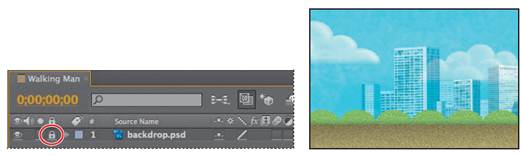
Next, you’ll add the banana peel. At its default size, it’s large enough to do real damage to anyone who slips on it. You’ll scale it to a more proportional size forthe scene.
1 Drag the banana.psd file from the Project panel to the top layer in the Timeline panel.
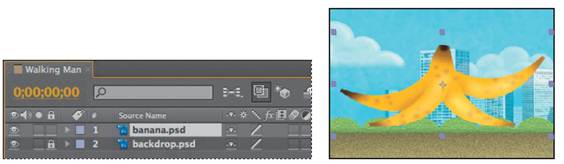
2 Select the banana.psd layer in the Timeline panel, and press S to display its Scale property.
3 Change the Scale to 15%.
4 Press P to display the layer’s Position property.
5 Change the Position to 160, 420. The banana peel moves to the left side of the composition.
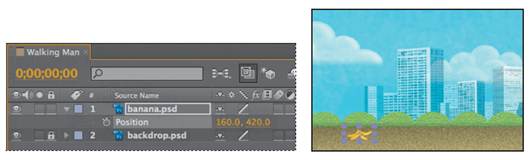
6 Hide the properties for the banana.psd layer.
|
|
|
|
|
Дата добавления: 2014-11-20; Просмотров: 361; Нарушение авторских прав?; Мы поможем в написании вашей работы!