
КАТЕГОРИИ:
Архитектура-(3434)Астрономия-(809)Биология-(7483)Биотехнологии-(1457)Военное дело-(14632)Высокие технологии-(1363)География-(913)Геология-(1438)Государство-(451)Демография-(1065)Дом-(47672)Журналистика и СМИ-(912)Изобретательство-(14524)Иностранные языки-(4268)Информатика-(17799)Искусство-(1338)История-(13644)Компьютеры-(11121)Косметика-(55)Кулинария-(373)Культура-(8427)Лингвистика-(374)Литература-(1642)Маркетинг-(23702)Математика-(16968)Машиностроение-(1700)Медицина-(12668)Менеджмент-(24684)Механика-(15423)Науковедение-(506)Образование-(11852)Охрана труда-(3308)Педагогика-(5571)Полиграфия-(1312)Политика-(7869)Право-(5454)Приборостроение-(1369)Программирование-(2801)Производство-(97182)Промышленность-(8706)Психология-(18388)Религия-(3217)Связь-(10668)Сельское хозяйство-(299)Социология-(6455)Спорт-(42831)Строительство-(4793)Торговля-(5050)Транспорт-(2929)Туризм-(1568)Физика-(3942)Философия-(17015)Финансы-(26596)Химия-(22929)Экология-(12095)Экономика-(9961)Электроника-(8441)Электротехника-(4623)Энергетика-(12629)Юриспруденция-(1492)Ядерная техника-(1748)
Vocabulary practice Section 2
|
|
|
|
Functions of a PC.
The main functions any computer is designed to perform are: input, processing, output and storage.
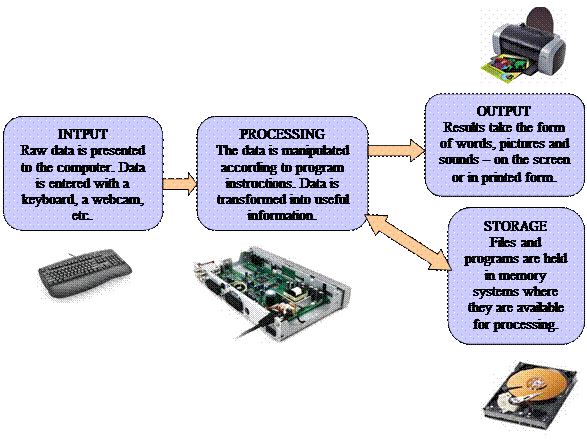
1. Match the terms with the appropriate explanation or definition.
| 1. The brain of the computer. 2. Physical parts that make up a computer system. 3. Programs which can be used on a particular computer system. 4. The information which is presented to the computer. 5. Results produced by a computer 6. Hardware equipment attached to the CPU. 7. Visual display unit. 8. Small device used to store information. Same as 'diskette'. 9. Any socket or channel in a computer system into which an input/output device may be connected. 10. A device used to produce voice output and play back music. 11. A mechanism that reads and/or writes to optical discs 12. A device that converts data so that it can travel over the Internet | a. software b. peripheral devices с. monitor d. floppy disk e. hardware f. input g. port h. output i. CPU j. CD/DVD drive k. speaker l. modem |
2. Read these slogans or quotations, and say what computer element they refer to.
| 1. a. 'Point and click here for power.' b. 'Obeys every impulse as if it were an extension of your hand.' 2. a. ‘Displays your ideas with perfect brilliance.’ b. ‘See the difference - sharp images and a fantastic colour range.’ 3. a. ‘I love this drive. It's quiet and fast.’ b. 'With this it's easy to back up your data before it's too late.' | 
|
4. a. ‘Power and speed on the inside.’
b. ‘Let your computer's brain do the work.’
5. a. ‘…. a big impact on the production of text and graphics.'
b. ‘Your choice: a laser powerhouse.’
6. 'Accelerate your digital lifestyle by choosing a Pentium at 4.3 GHz.'
7. 'Right-click to display a context-sensitive menu.'
8. 'You will see vivid, detailed images on a 17" display.'
9. 'This will produce high-quality output, with sharp text and impressive graphics.'
10. 'Use it when you want to let the grandparents watch the new baby sleeping.'
11. 'Press any key to continue.'
3. Match each component in column with its function and label the diagram of a computer system using these terms:
| 1. Storage device | a. It displays the processed data |
| 2. Input device | b. It holds the programs and data being used by the processor |
| 3. Output device | с It does all the processing and controls the peripherals |
| 4. Main memory | d. It allows data to be entered |
| 5. Processor | e. It provides permanent storage for programs and data |
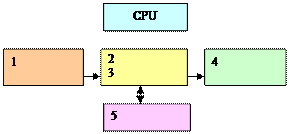 
| 
|
4. Label this diagram with the correct terms fromthe Key Information Section.

5. Look at these extracts from reviews on a consumer website. Which piece of hardware is each extract describing?
1. Available in 15” or 21” models, flat (LCD monitor/keyboard/webcam).
2. With both wired and wireless versions to choose from. (DVD drive/ mouse/ USB port)
|
|
|
3. (DVD drive/ printer/ USB port) … you can back up over 4GB of data in minutes.
4. …,(CD/ webcam/ printer) and the pages per minute increases for black and white jobs.
5. (webcam/printer/keyboard) … surprisingly at this price, it even works in very low light conditions.
6. Label the pictures below with the correct terms relating to computer parts and essentials.
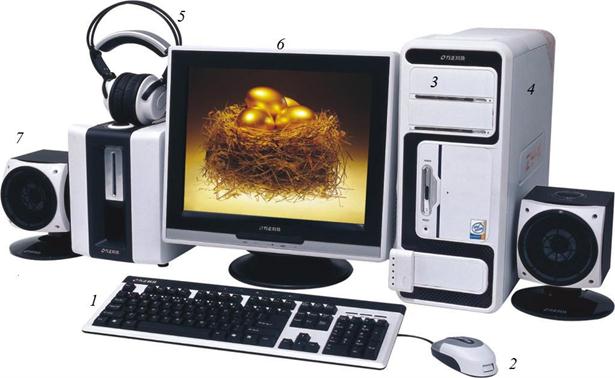
| 8 | 9 | 10 |

| 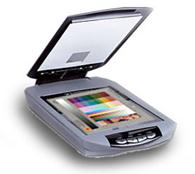
|

|
| 11 | 12,13 |

| 
|
Have you got a computer at home? What kind is it?
How often do you use it? What do you use it for?
What are the main components and features (the configuration) of your computer system?
7. Complete the sentences below with the correct terms fromthe Key Information Section.
1. Computer ……. is the visible or audible result of data processing – information that can be read, printed or heard by the user.
2. The CPU will process data as instructed by the programs you're running. ……. includes functions like calculating, sorting, editing, drawing and searching.
3. DVDs are expected to replace CDs as ……. devices.
4. As a scanner, the Sigma-100 can be used to ……. photographs as well as ……. documents into the computer.
8. Complete this customer review from a website with the words from the box.
| perform word processor online download digital built-in store personal monitor data |

The best professional laptop on the market
I bought a new MacBook Pro last month, and I’ve been very happy with it so far. The Intel Core 2 Duo processor is a real bonus, allowing the computer to 1……. tasks faster than earlier MacBook models; the 160GB hard drive is large enough to 2……. all of my music, photos and videos; and I didn’t even need to buy an external 3……. – the widescreen 17” display is easy to look at, even for long periods of time.
Another great feature is the 4……. iSight camera; it can be used for webchats, to make video podcasts, or even just to take 5……. photos. Software updates are easy, too: if you’re 6……. – just surfing the Web or checking email – and an update becomes available, a box appears asking if you want to 7……. the update. You just click OK, and it’s done. I don’t even have to worry about security either. Every time I transmit 8……. from my computer on the Internet, Apple’s Safari web browser protects my 9……. information, such as bank details and credit card numbers, using a firewall.
The only criticism I have is the lack of a good 10……., such as Microsoft Word. I had to buy a copy of Microsoft Office 2008 in the end, which cost an extra £99.95 – and that’s with a student discount!
|
|
|
|
|
Дата добавления: 2014-12-27; Просмотров: 5130; Нарушение авторских прав?; Мы поможем в написании вашей работы!