
КАТЕГОРИИ:
Архитектура-(3434)Астрономия-(809)Биология-(7483)Биотехнологии-(1457)Военное дело-(14632)Высокие технологии-(1363)География-(913)Геология-(1438)Государство-(451)Демография-(1065)Дом-(47672)Журналистика и СМИ-(912)Изобретательство-(14524)Иностранные языки-(4268)Информатика-(17799)Искусство-(1338)История-(13644)Компьютеры-(11121)Косметика-(55)Кулинария-(373)Культура-(8427)Лингвистика-(374)Литература-(1642)Маркетинг-(23702)Математика-(16968)Машиностроение-(1700)Медицина-(12668)Менеджмент-(24684)Механика-(15423)Науковедение-(506)Образование-(11852)Охрана труда-(3308)Педагогика-(5571)Полиграфия-(1312)Политика-(7869)Право-(5454)Приборостроение-(1369)Программирование-(2801)Производство-(97182)Промышленность-(8706)Психология-(18388)Религия-(3217)Связь-(10668)Сельское хозяйство-(299)Социология-(6455)Спорт-(42831)Строительство-(4793)Торговля-(5050)Транспорт-(2929)Туризм-(1568)Физика-(3942)Философия-(17015)Финансы-(26596)Химия-(22929)Экология-(12095)Экономика-(9961)Электроника-(8441)Электротехника-(4623)Энергетика-(12629)Юриспруденция-(1492)Ядерная техника-(1748)
Using pixel aspect ratio correction
|
|
|
|
As you preview the animation, you may notice that the items in the Composition panel now appear a bit wider than before. That’s because this D1 NTSC composition has a nonsquare pixel aspect ratio. However, your computer monitor displays images using square pixels. Therefore, the images that you see in the Composition panel appear stretched unless you enable a feature called pixel aspect ratio correction.
Pixel aspect ratio correction squeezes the view of the composition slightly to display the image as it will appear on a video monitor. By default, this feature is turned off, but you can easily turn it on.
1 Go to 3:00, where there are a few elements, including Gordon Studer’s masked head, in the Composition panel.
2 Choose View Options from the Composition panel menu.
3 In the View Options dialog box, select Pixel Aspect Ratio Correction (in the View area). Then click OK to close the dialog box.

The image in the Composition panel is squeezed, appearing (at a modified pixel aspect ratio) as it will when this item is rendered, laid off to tape, and viewed on a video monitor. The layers in the Composition panel may appear a bit jagged while you have this view turned on. You’ll want to turn it off to see your images with full anti-aliasing. This view does not affect rendering for final output.
4 Turn pixel aspect ratio correction off and on a couple of times by clickingthe Toggle Pixel Aspect Ratio Correction button () at the bottom of the Composition panel.
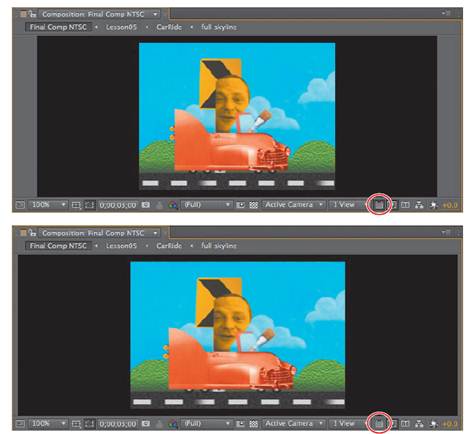
Using pixel aspect ratio correction, you can work in a composition with a nonsquare pixel aspect ratio but still view your images as they would appear on a video monitor.
_ Note: You may need to widen the Composition panel to see all its buttons.
|
|
|
|
|
Дата добавления: 2014-11-20; Просмотров: 588; Нарушение авторских прав?; Мы поможем в написании вашей работы!