
КАТЕГОРИИ:
Архитектура-(3434)Астрономия-(809)Биология-(7483)Биотехнологии-(1457)Военное дело-(14632)Высокие технологии-(1363)География-(913)Геология-(1438)Государство-(451)Демография-(1065)Дом-(47672)Журналистика и СМИ-(912)Изобретательство-(14524)Иностранные языки-(4268)Информатика-(17799)Искусство-(1338)История-(13644)Компьютеры-(11121)Косметика-(55)Кулинария-(373)Культура-(8427)Лингвистика-(374)Литература-(1642)Маркетинг-(23702)Математика-(16968)Машиностроение-(1700)Медицина-(12668)Менеджмент-(24684)Механика-(15423)Науковедение-(506)Образование-(11852)Охрана труда-(3308)Педагогика-(5571)Полиграфия-(1312)Политика-(7869)Право-(5454)Приборостроение-(1369)Программирование-(2801)Производство-(97182)Промышленность-(8706)Психология-(18388)Религия-(3217)Связь-(10668)Сельское хозяйство-(299)Социология-(6455)Спорт-(42831)Строительство-(4793)Торговля-(5050)Транспорт-(2929)Туризм-(1568)Физика-(3942)Философия-(17015)Финансы-(26596)Химия-(22929)Экология-(12095)Экономика-(9961)Электроника-(8441)Электротехника-(4623)Энергетика-(12629)Юриспруденция-(1492)Ядерная техника-(1748)
What do you need?
|
|
|
|
Applications: Web Pages
To create a web page for the Internet, you must write HTML (H ypertext M arkup L anguage) code to define what is on the page, create or acquire the images for the page, and then upload the files to a web server.
- HTML editing program
- Graphics editing program
- Uploading program
- Browser
- Web space
HTML Editor:
You can use any plain text editor, like Notepad, to write the code. Or, you can use a specialty program for writing HTML pages. Such programs make it much easier to manage complex pages and large web sites. Also useful are programs that help you write scripts or that check your HTML code for errors.
Popular programs for writing HTML include Notepad (write the code yourself!), Microsoft Expression Web, and Adobe Dreamweaver.
Graphics:
For the images on your web pages you need a graphics program that can save your images in GIF or JPG format. PNG format will work for newer browsers, but GIF and JPG work for all browsers.
 MS Paint: Older versions of MS Paint, which comes with Windows, cannot save images in GIF, JPG or PNG formats.
MS Paint: Older versions of MS Paint, which comes with Windows, cannot save images in GIF, JPG or PNG formats.
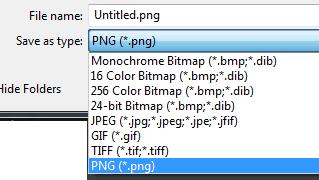 Can your version?
Can your version?
Open MS Paint (Start menu > Run > type mspaint and click OK). Look in the Save As dialog at the file types: File > Save As > File type list. If the list includes GIF, JPG, and PNG, you are ready to create and edit images for your web pages.
(If you do much with images, you will soon want a more advanced program than MSPaint!)
 You might also want a scanner to scan photos and drawings. Collections of clip art come in very handy.
You might also want a scanner to scan photos and drawings. Collections of clip art come in very handy.
Uploading:
To move your new web pages and images to a web server, you need uploading software, such as an FTP program. HTML editors like Expression Web and Dreamweaver include uploading as a built-in feature.
Browser:
To view your web pages you need a browser, like Internet Explorer, FireFox, Google Chrome, Safari, or Opera.
Web space:
You can view pages yourself that you save to your hard disk, but no one else can see them. You need access to space on a web server to share your work with others on the Web. Your ISP account, with which you connect to the Internet, may come with some web space. There are ad-based, free web hosting accounts. Or, you can purchase a web hosting account with a commercial hosting service.
|
|
|
|
|
Дата добавления: 2014-12-23; Просмотров: 386; Нарушение авторских прав?; Мы поможем в написании вашей работы!