
КАТЕГОРИИ:
Архитектура-(3434)Астрономия-(809)Биология-(7483)Биотехнологии-(1457)Военное дело-(14632)Высокие технологии-(1363)География-(913)Геология-(1438)Государство-(451)Демография-(1065)Дом-(47672)Журналистика и СМИ-(912)Изобретательство-(14524)Иностранные языки-(4268)Информатика-(17799)Искусство-(1338)История-(13644)Компьютеры-(11121)Косметика-(55)Кулинария-(373)Культура-(8427)Лингвистика-(374)Литература-(1642)Маркетинг-(23702)Математика-(16968)Машиностроение-(1700)Медицина-(12668)Менеджмент-(24684)Механика-(15423)Науковедение-(506)Образование-(11852)Охрана труда-(3308)Педагогика-(5571)Полиграфия-(1312)Политика-(7869)Право-(5454)Приборостроение-(1369)Программирование-(2801)Производство-(97182)Промышленность-(8706)Психология-(18388)Религия-(3217)Связь-(10668)Сельское хозяйство-(299)Социология-(6455)Спорт-(42831)Строительство-(4793)Торговля-(5050)Транспорт-(2929)Туризм-(1568)Физика-(3942)Философия-(17015)Финансы-(26596)Химия-(22929)Экология-(12095)Экономика-(9961)Электроника-(8441)Электротехника-(4623)Энергетика-(12629)Юриспруденция-(1492)Ядерная техника-(1748)
What You See: On the Back
|
|
|
|
What You See: On the Front
When you look at the front of your own computer, you will probably see something different from the diagram below. There are many, many variations on the market. However, certain features are either standard or at least very common.
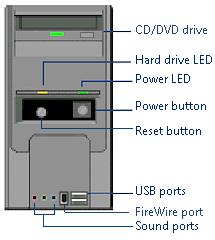
 Click on a part above and see an explanation below.
Click on a part above and see an explanation below.
 Show all explanations at once (good for printing)
Show all explanations at once (good for printing)
Explanation:
External devices that normally remain connected to the computer are usually plugged in on the back. This includes the monitor, mouse, keyboard, printer, modem, and network cable.
The diagram below shows the most common connections. The arrangement of these is quite varied from machine to machine. The name-brand computers often have unique designs with special connectors for the peripherals that are sold with the computer. There is a standard color scheme for ports and matching connectors, but not all manufacturers use it.
The different types of ports have different shapes to keep you from wasting a lot of time trying to force a plug into the wrong port. Some are shaped to make it impossible to insert a connector upside down. But... it can be hard to tell whether you have the connector upside down for USB ports.

Back of Computer
 Click on a part above and see an explanation below.
Click on a part above and see an explanation below.
 Show all explanations at once (good for printing)
Show all explanations at once (good for printing)
Explanation:
|
|
|
|
|
Дата добавления: 2014-12-23; Просмотров: 327; Нарушение авторских прав?; Мы поможем в написании вашей работы!