
КАТЕГОРИИ:
Архитектура-(3434)Астрономия-(809)Биология-(7483)Биотехнологии-(1457)Военное дело-(14632)Высокие технологии-(1363)География-(913)Геология-(1438)Государство-(451)Демография-(1065)Дом-(47672)Журналистика и СМИ-(912)Изобретательство-(14524)Иностранные языки-(4268)Информатика-(17799)Искусство-(1338)История-(13644)Компьютеры-(11121)Косметика-(55)Кулинария-(373)Культура-(8427)Лингвистика-(374)Литература-(1642)Маркетинг-(23702)Математика-(16968)Машиностроение-(1700)Медицина-(12668)Менеджмент-(24684)Механика-(15423)Науковедение-(506)Образование-(11852)Охрана труда-(3308)Педагогика-(5571)Полиграфия-(1312)Политика-(7869)Право-(5454)Приборостроение-(1369)Программирование-(2801)Производство-(97182)Промышленность-(8706)Психология-(18388)Религия-(3217)Связь-(10668)Сельское хозяйство-(299)Социология-(6455)Спорт-(42831)Строительство-(4793)Торговля-(5050)Транспорт-(2929)Туризм-(1568)Физика-(3942)Философия-(17015)Финансы-(26596)Химия-(22929)Экология-(12095)Экономика-(9961)Электроника-(8441)Электротехника-(4623)Энергетика-(12629)Юриспруденция-(1492)Ядерная техника-(1748)
Moving an object
|
|
|
|
Of course, when the man slips on the banana peel, the banana peel moves, too. It should slide out from beneath the man’s feet and fly off the screen. You didn’t add any pins to the banana, and you don’t need them. Instead, you’ll move the entire layer, using its Position and Rotation properties.
1 Move the current-time indicator to 2:00.
2 Select the banana.psd layer in the Timeline panel, and press P to display itsPosition property.
3 Press Shift+R to also display the layer’s Rotation property.
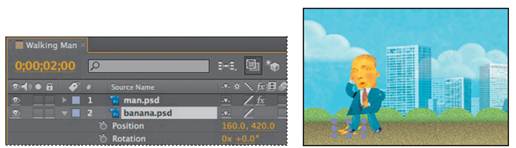
_ Tip: To view multiple layerproperties at thesame time, pressthe Shift key while you press the keyboard shortcutfor the additionallayer property.
4 Click the stopwatches next to Position and Rotation to create initial keyframes for each property.
5 Move to 2:06, and change the Position to 80, 246 and the Rotation to 19 ˚.
6 Move to 2:15, and change the Position to -59, 361, so that the banana peel moves completely off the screen.
7 At 2:15, change the Rotation to 42 ˚ so that the peel continues to rotate slightly as it moves off the screen.
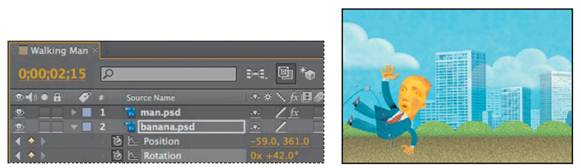
8 Choose Fit Up to 100% in the Magnification pop-up menu at the bottom of the Composition panel so you can see the entire composition. Then make a RAM preview and view your animation. If necessary, adjust the Position property for Deform pins in the Timeline panel. Then choose File > Save.
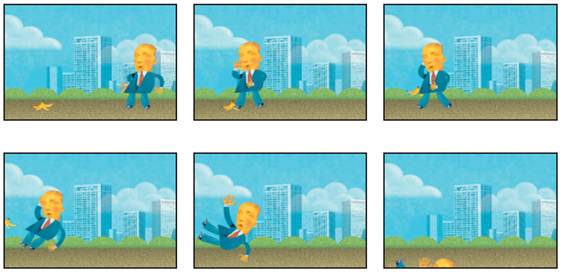
|
|
|
|
|
Дата добавления: 2014-11-20; Просмотров: 397; Нарушение авторских прав?; Мы поможем в написании вашей работы!