
КАТЕГОРИИ:
Архитектура-(3434)Астрономия-(809)Биология-(7483)Биотехнологии-(1457)Военное дело-(14632)Высокие технологии-(1363)География-(913)Геология-(1438)Государство-(451)Демография-(1065)Дом-(47672)Журналистика и СМИ-(912)Изобретательство-(14524)Иностранные языки-(4268)Информатика-(17799)Искусство-(1338)История-(13644)Компьютеры-(11121)Косметика-(55)Кулинария-(373)Культура-(8427)Лингвистика-(374)Литература-(1642)Маркетинг-(23702)Математика-(16968)Машиностроение-(1700)Медицина-(12668)Менеджмент-(24684)Механика-(15423)Науковедение-(506)Образование-(11852)Охрана труда-(3308)Педагогика-(5571)Полиграфия-(1312)Политика-(7869)Право-(5454)Приборостроение-(1369)Программирование-(2801)Производство-(97182)Промышленность-(8706)Психология-(18388)Религия-(3217)Связь-(10668)Сельское хозяйство-(299)Социология-(6455)Спорт-(42831)Строительство-(4793)Торговля-(5050)Транспорт-(2929)Туризм-(1568)Физика-(3942)Философия-(17015)Финансы-(26596)Химия-(22929)Экология-(12095)Экономика-(9961)Электроника-(8441)Электротехника-(4623)Энергетика-(12629)Юриспруденция-(1492)Ядерная техника-(1748)
Preparing the text composition
|
|
|
|
For this exercise, you’ll work with a separate composition—the one you imported from a layered Photoshop file.
1 Select the Project tab to display the Project panel, and then double-click the bgwtext composition to open it as a composition in its own Timeline panel.
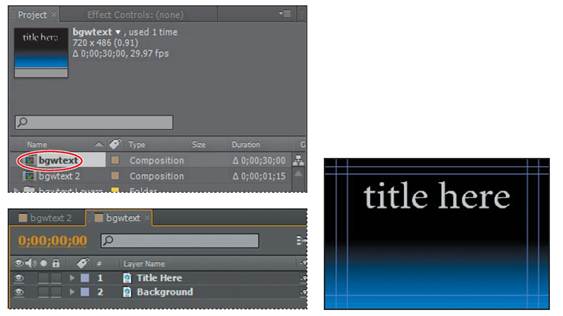
This composition is the layered Photoshop file you imported. Two layers—Title Here and Background—appear in the Timeline panel. The Title Here layer contains placeholder text that was created in Photoshop.
At the top of the Composition panel is the Composition Navigator bar, which displays the relationship between the main composition (bgwtext 2) and the current composition (bgwtext), which is nested within the main composition.
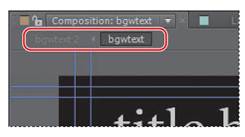
_ Note: You can quickly navigate within a composition network using the Composition Mini-Flowchart. To display the flowchart, tap the Shift key when a Composition, Timeline, or Layer panel is active.
You can nest multiple compositions within each other; the Composition Navigator bar displays the entire composition path. Arrows between the composition names indicate the direction in which information flows.
Before you can replace the text, you need to make the layer editable.
2 Select the Title Here layer (layer 1) in the Timeline panel, and then choose Layer > Convert To Editable Text.
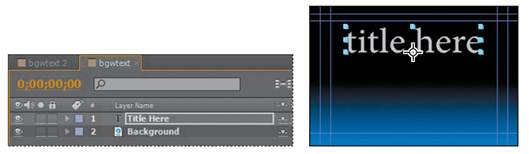
A T icon appears next to the layer name in the Timeline panel, indicating that it is now an editable text layer. The layer is also selected in the Composition panel, ready for you to edit.
|
|
|
|
|
Дата добавления: 2014-11-20; Просмотров: 439; Нарушение авторских прав?; Мы поможем в написании вашей работы!