
КАТЕГОРИИ:
Архитектура-(3434)Астрономия-(809)Биология-(7483)Биотехнологии-(1457)Военное дело-(14632)Высокие технологии-(1363)География-(913)Геология-(1438)Государство-(451)Демография-(1065)Дом-(47672)Журналистика и СМИ-(912)Изобретательство-(14524)Иностранные языки-(4268)Информатика-(17799)Искусство-(1338)История-(13644)Компьютеры-(11121)Косметика-(55)Кулинария-(373)Культура-(8427)Лингвистика-(374)Литература-(1642)Маркетинг-(23702)Математика-(16968)Машиностроение-(1700)Медицина-(12668)Менеджмент-(24684)Механика-(15423)Науковедение-(506)Образование-(11852)Охрана труда-(3308)Педагогика-(5571)Полиграфия-(1312)Политика-(7869)Право-(5454)Приборостроение-(1369)Программирование-(2801)Производство-(97182)Промышленность-(8706)Психология-(18388)Религия-(3217)Связь-(10668)Сельское хозяйство-(299)Социология-(6455)Спорт-(42831)Строительство-(4793)Торговля-(5050)Транспорт-(2929)Туризм-(1568)Физика-(3942)Философия-(17015)Финансы-(26596)Химия-(22929)Экология-(12095)Экономика-(9961)Электроника-(8441)Электротехника-(4623)Энергетика-(12629)Юриспруденция-(1492)Ядерная техника-(1748)
Using standard preview
|
|
|
|
Previewing your work
You’re probably eager to see the results of your work. After Effects provides several methods for previewing compositions, including standard preview, RAM preview, and manual preview. (For a list of manual preview controls, see After Effects Help.)
All three methods are accessible through the Preview panel, which appears on the right side of the application window in the Standard workspace.
Standard preview (commonly called a spacebar preview) plays the composition from the current-time indicator to the end of the composition. Standard previews usually play more slowly than real time. They are useful when your composition is simple or in its early stages and doesn’t require additional memory for displaying complex animations, effects, 3D layers, cameras, and lights. You’ll use it now to preview the text animation.
1 In the Bgwtext Timeline panel, collapse the Title Here layer, and deselect both layers.
2 Make sure that the Video switch () is selected for the layers that you want to preview—the Title Here and Background layers, in this case.
_ Tip: Click the pasteboard of the Composition panel if you want to hide the motion path for this preview.
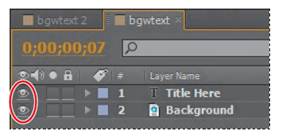
3 Press the Home key to go to the beginning of the time ruler.
4 Do one of the following:
Click the Play/Pause button () in the Preview panel.
Press the spacebar.

5 To stop the standard preview, do one of the following:
Click the Play/Pause button in the Preview panel.
Press the spacebar.

|
|
|
|
|
Дата добавления: 2014-11-20; Просмотров: 390; Нарушение авторских прав?; Мы поможем в написании вашей работы!