
КАТЕГОРИИ:
Архитектура-(3434)Астрономия-(809)Биология-(7483)Биотехнологии-(1457)Военное дело-(14632)Высокие технологии-(1363)География-(913)Геология-(1438)Государство-(451)Демография-(1065)Дом-(47672)Журналистика и СМИ-(912)Изобретательство-(14524)Иностранные языки-(4268)Информатика-(17799)Искусство-(1338)История-(13644)Компьютеры-(11121)Косметика-(55)Кулинария-(373)Культура-(8427)Лингвистика-(374)Литература-(1642)Маркетинг-(23702)Математика-(16968)Машиностроение-(1700)Медицина-(12668)Менеджмент-(24684)Механика-(15423)Науковедение-(506)Образование-(11852)Охрана труда-(3308)Педагогика-(5571)Полиграфия-(1312)Политика-(7869)Право-(5454)Приборостроение-(1369)Программирование-(2801)Производство-(97182)Промышленность-(8706)Психология-(18388)Религия-(3217)Связь-(10668)Сельское хозяйство-(299)Социология-(6455)Спорт-(42831)Строительство-(4793)Торговля-(5050)Транспорт-(2929)Туризм-(1568)Физика-(3942)Философия-(17015)Финансы-(26596)Химия-(22929)Экология-(12095)Экономика-(9961)Электроника-(8441)Электротехника-(4623)Энергетика-(12629)Юриспруденция-(1492)Ядерная техника-(1748)
Preparing the composition for full-resolution output
|
|
|
|
Exporting to SWF
You can also use After Effects to export compositions as SWF files for playback within a web browser. However, certain types of artwork are more suitable than others for export to SWF. Rasterized images and some effects can’t be represented by vectors, and therefore are not efficiently saved to SWF format. You can export them, but the files will be larger in size.
Also, it’s helpful when exporting items to SWF to place all your layers within a single composition rather than using precompositions or nested compositions. Using a single composition also tends to reduce the size of the exported file.
To learn how to export a composition to SWF format, see Lesson 2, “Creating a Basic Animation Using Effects and Presets.”
Next, you’ll prepare to render and output the final composition at full resolution.
This animation is intended primarily for NTSC video output. You’ll begin by creating a new composition at the appropriate size for your final delivery format.
1 Choose Composition > New Composition.
2 In the Composition Settings dialog box, do the following:
For Name, type Final Comp NTSC.
For Preset, choose NTSC D1. This automatically sets the dimensions (720 x 486), pixel aspect ratio (D1/DV NTSC), and frame rate (29.97).
For Resolution, choose Full.
For Duration, type 2000 to specify 20 seconds, and then click OK.
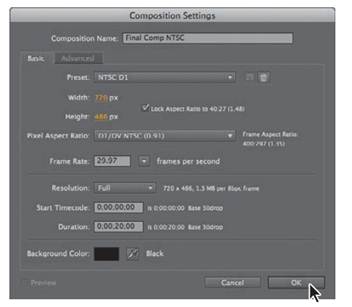
The new, empty composition opens in the Composition and Timeline panels.
3 In the Project panel, drag the Lesson05 composition onto the Final Comp NTSC composition icon.

|
|
|
|
|
Дата добавления: 2014-11-20; Просмотров: 364; Нарушение авторских прав?; Мы поможем в написании вашей работы!