
КАТЕГОРИИ:
Архитектура-(3434)Астрономия-(809)Биология-(7483)Биотехнологии-(1457)Военное дело-(14632)Высокие технологии-(1363)География-(913)Геология-(1438)Государство-(451)Демография-(1065)Дом-(47672)Журналистика и СМИ-(912)Изобретательство-(14524)Иностранные языки-(4268)Информатика-(17799)Искусство-(1338)История-(13644)Компьютеры-(11121)Косметика-(55)Кулинария-(373)Культура-(8427)Лингвистика-(374)Литература-(1642)Маркетинг-(23702)Математика-(16968)Машиностроение-(1700)Медицина-(12668)Менеджмент-(24684)Механика-(15423)Науковедение-(506)Образование-(11852)Охрана труда-(3308)Педагогика-(5571)Полиграфия-(1312)Политика-(7869)Право-(5454)Приборостроение-(1369)Программирование-(2801)Производство-(97182)Промышленность-(8706)Психология-(18388)Религия-(3217)Связь-(10668)Сельское хозяйство-(299)Социология-(6455)Спорт-(42831)Строительство-(4793)Торговля-(5050)Транспорт-(2929)Туризм-(1568)Физика-(3942)Философия-(17015)Финансы-(26596)Химия-(22929)Экология-(12095)Экономика-(9961)Электроника-(8441)Электротехника-(4623)Энергетика-(12629)Юриспруденция-(1492)Ядерная техника-(1748)
Precomposing layers
|
|
|
|
Adjusting the layers and creating a track matte
Previewing the animation
Now, see how it all comes together.
1 Press the Home key, or go to 0:00.
2 Press F2 or click an empty area in the Timeline panel to deselect everything, and then press the spacebar to preview the animation. The sun rises in the sky, the birds fly by (very quickly), and the clouds drift. So far, so good! However, there’s a fundamental problem: These elements all overlap the window frame—the birds even appear to be flying inside the room. You’ll solve this next.

3 Press the spacebar to stop playback.
4 Hide the Clouds layer’s properties, and then choose File > Save.
To solve the problem of the sun, birds, and clouds overlapping the window frame, you must first adjust the hierarchy of the layers within the composition, and then you will use an alpha track matte to allow the outside scenery to show through the window, but not appear to be inside the room.
You’ll start by precomposing the Sun, Birds, and Clouds layers into one composition.
1 Shift-click to select the Sun, Birds, and Clouds layers in the Timeline panel.
2 Choose Layer > Pre-compose.
3 In the Pre-compose dialog box, name the new composition Window Contents.
Make sure the Move All Attributes Into The New Composition option is selected, and select Open New Composition. Then click OK.
A new Timeline panel named Window Contents appears. It contains the Sun, Birds, and Clouds layers you selected in step 1 above. The Window Contents composition also appears in the Composition window.

4 Click the Sunrise Timeline panel to see the contents of the main composition. Notice that the Sun, Birds, and Clouds layers have been replaced by the Window Contents layer, which refers to the Window Contents composition.
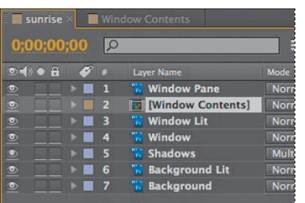
|
|
|
|
|
Дата добавления: 2014-11-20; Просмотров: 383; Нарушение авторских прав?; Мы поможем в написании вашей работы!