
КАТЕГОРИИ:
Архитектура-(3434)Астрономия-(809)Биология-(7483)Биотехнологии-(1457)Военное дело-(14632)Высокие технологии-(1363)География-(913)Геология-(1438)Государство-(451)Демография-(1065)Дом-(47672)Журналистика и СМИ-(912)Изобретательство-(14524)Иностранные языки-(4268)Информатика-(17799)Искусство-(1338)История-(13644)Компьютеры-(11121)Косметика-(55)Кулинария-(373)Культура-(8427)Лингвистика-(374)Литература-(1642)Маркетинг-(23702)Математика-(16968)Машиностроение-(1700)Медицина-(12668)Менеджмент-(24684)Механика-(15423)Науковедение-(506)Образование-(11852)Охрана труда-(3308)Педагогика-(5571)Полиграфия-(1312)Политика-(7869)Право-(5454)Приборостроение-(1369)Программирование-(2801)Производство-(97182)Промышленность-(8706)Психология-(18388)Религия-(3217)Связь-(10668)Сельское хозяйство-(299)Социология-(6455)Спорт-(42831)Строительство-(4793)Торговля-(5050)Транспорт-(2929)Туризм-(1568)Физика-(3942)Философия-(17015)Финансы-(26596)Химия-(22929)Экология-(12095)Экономика-(9961)Электроника-(8441)Электротехника-(4623)Энергетика-(12629)Юриспруденция-(1492)Ядерная техника-(1748)
Показ процессов на диаграмме
|
|
|
|
Добавление процессов
Добавление связей
Добавление узлов к диаграмме Размещения
1. Дважды щелкнув мышью на представлении Размещения в браузере, откройте диаграмму Размещения.
2. Нажмите кнопку Processor (Процессор) панели инструментов.
3. Щелкнув мышью на диаграмме, поместите туда процессор.
4. Введите имя процессора "Сервер базы данных".
5. Повторив шаги 2—4, добавьте следующие процессоры:
-Сервер приложения
- Клиентская рабочая станция №1
- Клиентская рабочая станция №2
6. На панели инструментов нажмите кнопку Devices (Устройство).
7. Щелкнув мышью на диаграмме, поместите туда устройство.
8. Назовите его "Принтер".
1. Нажмитекнопку Connection (Связь) панели инструментов.
2. Щелкните мышью на процессоре "Сервер базы данных".
3. Проведите линию связи к процессору "Сервер приложения".
4. Повторив шаги 1 — 3, добавьте следующиесвязи;
- От процессора "Сервер приложения" к процессору "Клиентская рабочая станция №1"
- От процессора "Сервер приложения" к процессору "Клиентская рабочая станция №2"
- От процессора "Сервер приложения" к устройству "Принтер"
1. Щелкните правой кнопкой мыши на процессоре "Сервер приложения" в браузере.
2. В открывшемся меню выберите пункт New > Process (Создать > Процесс),
3. Введите имя процесса — OrderServerExe.
4. Повторив шаги 1 —- 3, добавьте процессы:
- Процесс OrderclientExe на процессоре "Клиентская рабочая станция №1"
- Процесс ATMClientExe на процессоре "Клиентская рабочая станция №2"
1. Щелкните правой кнопкой мыши на процессоре "Сервер приложения".
2. В открывшемся меню выберите пункт Show Process (Показать процессы).
3. Повторив шаги 1 и 2, покажите процессы на следующих процессорах:
- Клиентская рабочая станция №1
- Клиентская рабочая станция №2
Заключение.
В результате выполнения практических работ обучающийся должен понять последовательность работ при проектировании информационной системы и освоить программную среду Rational Rose. Начинать надо с Use Case диаграммы, остальные диаграммы должны служить декомпозицией вариантов использования первой диаграммы. Логические и физические разделы модели Rose с помощью кодогенерации преобразуются в программный код Delphi. Изменения в модели Rose, путем нажатия нескольких кнопок, сразу соответствующим образом изменяют программный код. Тем самым проиллюстрировано основная идея CASE технологий - автоматизированная поддержка информационной системы на всех этапах ее жизненного цикла.
Рекомендуемая литература
1 У.Боггс, М. Богс UML и Rational Rose. Из-во «ЛОРИ», 2000 г., 580 с
2. М. Фаулер, К. Скотт UML в кратком изложении. Применение стандартного языка объектного моделирования: Пер. с англ. – М.: Мир, 1999.- 191 с.,с ил.
Приложение А. Таблица законов кодогенерации из Rose в Delphi
Элемент модели: Category
| Наименование св-ва | Описание |
| ClassDiagram | The name of diagram to add classes to when reverse engineering. Defaults to "Overview". If "", then no diagram is created. |
Элемент модели: Class
| Наименование св-ва | Описание |
| Kind | One of "", "class" (default), "interface", "dispinterface", "object". The class stereotype is also set to "Interface" if the kind is "interface" or "dispinterface". |
Элемент модели: ProcedureType
| Наименование св-ва | Описание |
| <<Stereotype>> | Delphi Procedure Types are modelled in Rose as classes with a stereotype "ProcType" |
| ProcedureType_ofObject | True or False (default), true if procedure type references a method of an instance object. |
Элемент модели: Component
| Наименование св-ва | Описание |
| ComponentKind | One of "unit", "library", "program", or "package". Library or program components describe as projects, package components are ignored (their referenced units are in the RDL view anyway). |
Элемент модели: Attribute
| Наименование св-ва | Описание |
| Published | True or False (default). If the attribute is public and published is true, then the attribute gets generated to code in a published visibility section. |
Элемент модели: Role
| Наименование св-ва | Описание |
| Published | True or False (default). If the role is public and published is true, then the role gets generated to code in a published visibility section. |
| Array_Range | If not "" (default), then the role is generated to code as an array with the specified range. If "", then the role's cardinality is used to determine it the role is an array. |
Элемент модели: Operation
| Наименование св-ва | Описание |
| Published | True or False (default). If the operation is public and published is true, then the operation gets generated to code in a published visibility section. |
| Operation_Abstract | True or False (default). If true, then the operation is generated to code with an "abstract" directive. |
| Operation_Binding | One of "" (default), "virtual", "dynamic", "override", "reintroduce". If not "", then the operation is generated to code with the specified binding. |
| Operation_CallingConvention | One of "" (default), "register", "pascal", "cdecl", "stdcall", "safecall". If not "", then the operation is generated to code with the specified calling convention. |
| Operation_Message | "" (default) or a message expression. If not "", then the operation is generated to code with a "message" directive having the specified value. |
| Operation_Overload | True or False (default). If true, then the operation is generated to code with a "overload" directive. |
| Operation_Kind | The kind of the operation. One of "procedure" (default), "function", "constructor", "destructor", "class procedure", "class function". |
Элемент модели: Property
| Наименование св-ва | Описание |
| <<stereotype>> | Delphi properties are modelled in rose as operations with a stereotype of "Property". |
| Published | True or False (default). If the property is public and published is true, then the property gets generated to code in a published visibility section. |
| Property_Index | "" (default) or index expression. If not "", then the property is generated to code with a "index" specifier having the specified value. |
| Property_Read | "" (default) or read expression. If not "", then the property is generated to code with a "read" specifier having the specified value. |
| Property_ReadOnly | True or False (default). If true,then the property is generated to code with a "readonly" specifier.. |
| Property_Write | "" (default) or write expression. If not "", then the property is generated to code with a "write" specifier having the specified value. |
| Property_WriteOnly | True or False (default). If true,then the property is generated to code with a "writeonly" specifier. |
| Property_Stored | "" (default) or storage expression. If not "", then the property is generated to code with a "stored" specifier having the specified value. |
| Property_DefaultSpecifier | One of "" (default), "nodefault", or "default". If not "", then the property is generated to code with a default value specifier. If "default", the value is obtained from the Property_DefaultValue model property. |
| Property_DefaultValue | "" (default) or constant expression. The value used for the "default" specifier. |
| Property_Implements | "" (default) or implements expression. If not "", then the property is generated to code with a "implements" specifier having the specified value. |
| Property_IsDefaultProperty | True or False (default). If true, then the property is generated to code with a "default" property directive. Only relevant for array properties. |
Элемент модели: Parameter
| Наименование св-ва | Описание |
| Mode | One of "" (default), "const", "var", "out". If not "", then the parameter is generated to code with the specified mode. |
Приложение Б. Модели кодогенерации при настройке по типу Default
| Type SampleClass1 = class (BaseClass, SampleInterface) {...} end; | 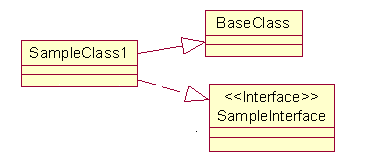
| ||
| type SampleClass2 = class private AnAttribute: Integer; ARole: SupplierClass1; Public procedure AnOperation (arg: Integer); property AProperty: Integer index 2 read AnAttribute write AnOperation; end; | 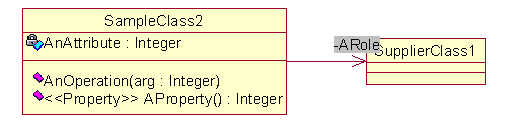 Property specifiers are stored in the code generation properties of the associated rose operation.
Property specifiers are stored in the code generation properties of the associated rose operation.
| ||
| type SampleClass3 = class private ArrayRole1: array of SupplierClass2; ArrayRole2: array [1..10] of SupplierClass5; ArrayRole3: array [SampleRange] of SupplierClass3; ArrayRole4: TItems; end; |  ArrayRole3 range 'SampleRange' is stored in the Array_Range code gen property.
To specify your own collection type, instead of using arrays, add a ':' and the collection type to the role name.
ArrayRole3 range 'SampleRange' is stored in the Array_Range code gen property.
To specify your own collection type, instead of using arrays, add a ':' and the collection type to the role name.
| ||
| type SampleRecord = record attr1: Integer; attr2: Real; end; | 
| ||
| type SampleEnum = (value1, value2, value3); | 
| ||
| type ProcedureTypeSample = function(arg: Integer): Integer; | 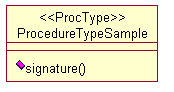 A procedure type maps to a Rose class, with a ProcType stereotype, and a single operation 'signature' which represents the procedure type signature
A procedure type maps to a Rose class, with a ProcType stereotype, and a single operation 'signature' which represents the procedure type signature
| ||
| type SampleRange = 1..10; | 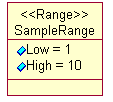 A subrange is represented as a Rose class with 'Range' stereotype, and 2 attributes named Low and High. The initial value of these attributes are the low and high values of the range
A subrange is represented as a Rose class with 'Range' stereotype, and 2 attributes named Low and High. The initial value of these attributes are the low and high values of the range
| ||
| type TOldType = class end; type SampleTypeId1 = TOldType; type SampleTypeId2 = Integer; | 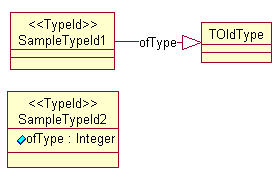 A type id is represented as a Rose class with a 'TypeId' stereotype. If the type being renamed is a standard delphi type (such as Integer) an attribute is used to model this type. Otherwise, an inheritance relationship is used.
A type id is represented as a Rose class with a 'TypeId' stereotype. If the type being renamed is a standard delphi type (such as Integer) an attribute is used to model this type. Otherwise, an inheritance relationship is used.
| ||
| type SampleClassRef = class of TObject; type SamplePointer = ^TOtherType; type SampleFile = file of Integer; type SampleArray = array of array of Integer; | 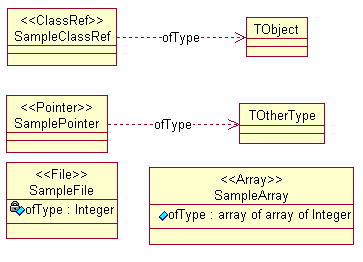 Delphi pointer types, class references, array types, set types, and file types are represented as Rose classes with stereotypes. If the delphi type references another user-defined type, this is shown with a dependency. If the delphi type references a basic delphi type (Integer) or is complex (i.e. nested arrays) the reference is modeled with an attribute.
Delphi pointer types, class references, array types, set types, and file types are represented as Rose classes with stereotypes. If the delphi type references another user-defined type, this is shown with a dependency. If the delphi type references a basic delphi type (Integer) or is complex (i.e. nested arrays) the reference is modeled with an attribute.
| ||
| Unit SampleUnit; interface type SampleClass1 = class {…} end; implementation end; | 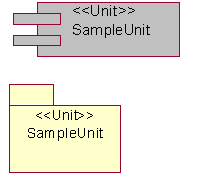 A unit maps to a component and a category. Its member classes are the component’s assigned classes.
A unit maps to a component and a category. Its member classes are the component’s assigned classes.
| ||
Приложение В Результаты кодогенерации проекта в Delphi.
Модуль NewProect.dpr (Корневая папка)
program NewProject;
uses
OrderClientExe in 'OrderClientExe.pas',
OrderServerExe in 'OrderServerExe.pas',
OrderDetail_ in 'Baundary\OrderDetail_.pas',
OrderOptions_ in 'Baundary\OrderOptions_.pas',
TransactionMgr_ in 'Control\TransactionMgr_.pas',
OrderMgr_ in 'Control\OrderMgr_.pas',
Order_ in 'Entity\Order_.pas',
OrderItem_ in 'Entity\OrderItem_.pas';
begin
end.
|
|
|
|
|
Дата добавления: 2014-11-06; Просмотров: 362; Нарушение авторских прав?; Мы поможем в написании вашей работы!