
КАТЕГОРИИ:
Архитектура-(3434)Астрономия-(809)Биология-(7483)Биотехнологии-(1457)Военное дело-(14632)Высокие технологии-(1363)География-(913)Геология-(1438)Государство-(451)Демография-(1065)Дом-(47672)Журналистика и СМИ-(912)Изобретательство-(14524)Иностранные языки-(4268)Информатика-(17799)Искусство-(1338)История-(13644)Компьютеры-(11121)Косметика-(55)Кулинария-(373)Культура-(8427)Лингвистика-(374)Литература-(1642)Маркетинг-(23702)Математика-(16968)Машиностроение-(1700)Медицина-(12668)Менеджмент-(24684)Механика-(15423)Науковедение-(506)Образование-(11852)Охрана труда-(3308)Педагогика-(5571)Полиграфия-(1312)Политика-(7869)Право-(5454)Приборостроение-(1369)Программирование-(2801)Производство-(97182)Промышленность-(8706)Психология-(18388)Религия-(3217)Связь-(10668)Сельское хозяйство-(299)Социология-(6455)Спорт-(42831)Строительство-(4793)Торговля-(5050)Транспорт-(2929)Туризм-(1568)Физика-(3942)Философия-(17015)Финансы-(26596)Химия-(22929)Экология-(12095)Экономика-(9961)Электроника-(8441)Электротехника-(4623)Энергетика-(12629)Юриспруденция-(1492)Ядерная техника-(1748)
A PC system
|
|
|
|
A PC system consists of two parts: software and hardware. Software is the programmes that enable a computer to perform a specific task. It includes the operating system and application software, such as a graphics package and a web browser.
Hardware is any electronic or mechanical part. The basic structure of a computer system is made up of three main hardware sections: the central processing unit – the CPU, the main memory, and the peripherals.
The CPU is a processor chip which executes programme instructions and coordinates the activities of all the other components. In order to improve the computer's performance, the user can add expansion cards for video, sound and networking.
The main memory holds the instructions and the data which is currently being processed by the CPU. This internal memory is made up of ROM and RAM chips. RAM, or random access memory, is volatile, so it loses the stored data when the power is turned off. ROM, or read-only memory, is non-volatile.
The peripherals, or peripheral devices, are the physical units attached to the computer. They include input, output and storage devices. Input devices, for example the keyboard and the mouse, enable us to present information to the computer. Output devices allow us to extract the results from the computer. For instance, we can see the output on the monitor or in printed form. Storage devices are used to store information permanently. For example, we use hard disks, DVDs or flash drives to store large amounts of information.
Sources of information:
1. S. R. Esteras. Infotech English for Computer Users, 4th edition (Student’s book, Teacher’s book, Workbook + audio) – Cambridge University Press, 2009. – 168pp.
2. S. R. Esteras, E. M. Fabre. Professional English in use: ICT – Cambridge University Press, 2007. – 117 pp.
Vocabulary:
1) software – программное обеспечение
2) hardware – аппаратное обеспечение
3) an operating system (OS) – операционная система
4) a graphics package – пакет программ для машинной графики
5) the CPU – central processing unit – процессор
6) computer’s performance – работа компьютера (производительность)
7) an expansion card – карта расширения, плата расширения
8) an expansion slot – слот расширения
9) main memory, internal memory – память компьютера
10) RAM – random access memory – память случайного доступа, оперативная память, оперативное запоминающее устройство, ОЗУ
11) ROM – read only memory – постоянное запоминающее устройство, ПЗУ
12) volatile – энергозависимый
13) non-volatile – энергонезависимый
14) peripheral devices (peripherals) – периферийные устройства
15) input devices – устройства ввода информации
16) output devices – устройства вывода информации
17) storage devices – устройства хранения информации
18) to enter/input/feed information into the computer, to present information to the computer – вводить информацию в компьютер
19) to extract/output the results from the computer – извлекать полученные результаты из компьютера
20) permanent – постоянный
21) temporary – временный
22) flash drive – флеш-накопитель, флешка
Exercises:
I. Complete the collocations:
1. an operating a) memory
2. internal b) devices
3. storage c) slot
4. the central processing d) system
5. an expansion e) browser
6. a web f) unit
II. Complete the sentences with correct word from the box:
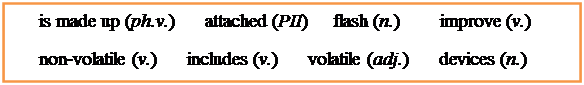
1. Software _____________ the operating system and application software, such as a graphics package and a web browser.
2. In order to ____________the computer's performance, the user can add expansion cards for video, sound and networking.
3. The internal memory of the computer ____________of read only memory and random access memory chips.
4. RAM, or random access memory, is ______________, so it loses the stored data when the power is turned off while ROM, or read-only memory, is _____________.
5. Peripheral devicesare the physical units _____________ to the computer. They include input, output and storage ____________.
6. Hard disks, DVDs or ____________ drives are used to store information permanently.
III. Word building. Complete the table:
| Noun | Verb | Adjective or participles | Adverb |
| operate | - | ||
| clarity | |||
| - | technologically | ||
| performing, performed | - | ||
| expand | - |
IV. Complete the sentences using the correct derivative of the word from the table above:
1. Computer’s _______________ (perform) can be improved by adding _______________(expand) cards for video, sound and networking.
2. For the _____________ (operation) to be _____________ (perform) correctly, several procedures should be followed.
3. What _____________ (operate) system do you have on your laptop?
4. The invention of the computer quickened the pace of the __________ (technology) advance greatly.
5. If you ____________ (clarity) your query, your question will be answered more ____________ (clarity).
V. Discuss the following questions in pairs:
1. What web browser do you use? What are its advantages over the others?
2. How often do you upgrade your PC? What expansion cards have you installed into your desktop since you bought it?
3. What peripheral devices do you use most often? What for?
|
|
|
|
|
Дата добавления: 2014-10-31; Просмотров: 4331; Нарушение авторских прав?; Мы поможем в написании вашей работы!