
КАТЕГОРИИ:
Архитектура-(3434)Астрономия-(809)Биология-(7483)Биотехнологии-(1457)Военное дело-(14632)Высокие технологии-(1363)География-(913)Геология-(1438)Государство-(451)Демография-(1065)Дом-(47672)Журналистика и СМИ-(912)Изобретательство-(14524)Иностранные языки-(4268)Информатика-(17799)Искусство-(1338)История-(13644)Компьютеры-(11121)Косметика-(55)Кулинария-(373)Культура-(8427)Лингвистика-(374)Литература-(1642)Маркетинг-(23702)Математика-(16968)Машиностроение-(1700)Медицина-(12668)Менеджмент-(24684)Механика-(15423)Науковедение-(506)Образование-(11852)Охрана труда-(3308)Педагогика-(5571)Полиграфия-(1312)Политика-(7869)Право-(5454)Приборостроение-(1369)Программирование-(2801)Производство-(97182)Промышленность-(8706)Психология-(18388)Религия-(3217)Связь-(10668)Сельское хозяйство-(299)Социология-(6455)Спорт-(42831)Строительство-(4793)Торговля-(5050)Транспорт-(2929)Туризм-(1568)Физика-(3942)Философия-(17015)Финансы-(26596)Химия-(22929)Экология-(12095)Экономика-(9961)Электроника-(8441)Электротехника-(4623)Энергетика-(12629)Юриспруденция-(1492)Ядерная техника-(1748)
WARNING: Resizing your Private Zone will completely erase the drive. Please backup essential data to a different drive before proceeding
|
|
|
|
Resizing Your Private Zone
Figure 3-1
- To login your Private Zone, enter your password and click Login. If you cannot remember your password, click “Forget your password?” to display the hint text you entered when you first created your password.

Figure 3-2
- When you log in successfully, SecureDrive will display a confirmation window and automatically open the contents of your Private Zone.
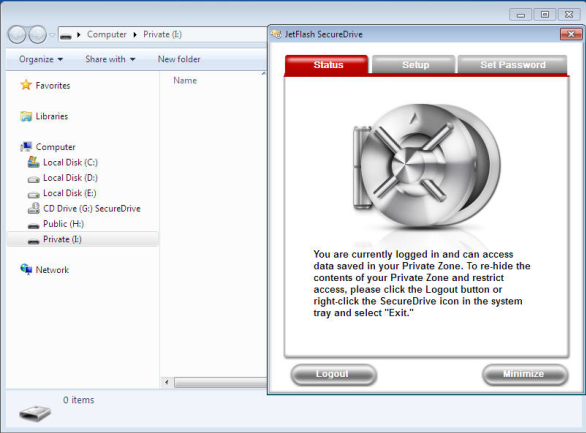 Figure 3-3
Figure 3-3
- ВClick the Minimize button or the “ X ” in the upper-right corner to temporarily close the SecureDrive window (your Private Zone will still be accessible).
- To re-open the SecureDrive window, simply double-click the JetFlash SecureDrive icon in the Windows System Tray.

Figure 3-4
Back to top
- Run the SecureDrive application and log in to your Private Zone.
- Close any applications that are currently accessing files stored in your Private Zone.
- Double-click the JetFlash SecureDrive icon in the windows system tray to open the SecureDrive window.
- Select the “ Setup ” tab. Move the slider left or right to adjust the size of your Private Zone and click Format.

Figure 4-1
- A warning message will appear.If you have backed-up all of your files and are ready to continue, click Yes.

Figure 4-2
- When the process is complete, a confirmation message will be displayed. Click OK to continue and unplug your JetFlash from the computer. Plug the JetFlash back into your computer to access your new Private Zone.

Figure 4-3
Note: You must unplug your JetFlash from the computer after formatting. ВSimply plug your JetFlash back into the computer to begin using your Private Zone.
Back to top
|
|
|
|
|
Дата добавления: 2014-12-23; Просмотров: 474; Нарушение авторских прав?; Мы поможем в написании вашей работы!