
КАТЕГОРИИ:
Архитектура-(3434)Астрономия-(809)Биология-(7483)Биотехнологии-(1457)Военное дело-(14632)Высокие технологии-(1363)География-(913)Геология-(1438)Государство-(451)Демография-(1065)Дом-(47672)Журналистика и СМИ-(912)Изобретательство-(14524)Иностранные языки-(4268)Информатика-(17799)Искусство-(1338)История-(13644)Компьютеры-(11121)Косметика-(55)Кулинария-(373)Культура-(8427)Лингвистика-(374)Литература-(1642)Маркетинг-(23702)Математика-(16968)Машиностроение-(1700)Медицина-(12668)Менеджмент-(24684)Механика-(15423)Науковедение-(506)Образование-(11852)Охрана труда-(3308)Педагогика-(5571)Полиграфия-(1312)Политика-(7869)Право-(5454)Приборостроение-(1369)Программирование-(2801)Производство-(97182)Промышленность-(8706)Психология-(18388)Религия-(3217)Связь-(10668)Сельское хозяйство-(299)Социология-(6455)Спорт-(42831)Строительство-(4793)Торговля-(5050)Транспорт-(2929)Туризм-(1568)Физика-(3942)Философия-(17015)Финансы-(26596)Химия-(22929)Экология-(12095)Экономика-(9961)Электроника-(8441)Электротехника-(4623)Энергетика-(12629)Юриспруденция-(1492)Ядерная техника-(1748)
Applications: Desktop Publishing
|
|
|
|
Format
Once a document has been created, or during the process, you arrange how it will look by selecting the kind of letters and their sizes and colors, how much space is left and where, how things line up. All of this makes up the formatting of the document.
Features/Terms:
| Typeface - | Set of characters of similar design like: 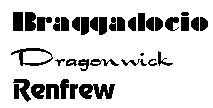
| ||||||||
| Point size - | One point = 1/72 of an inch like: 12 pt 18 pt 24 pt 36 pt | ||||||||
| Font - | Combo of typeface & point size, includes styles such as BOLD, italics, underline | ||||||||
| Margins - |  Space at the page borders Space at the page borders
| ||||||||
| Justification - |
| ||||||||
| Spacing - |  Space between letters and lines Space between letters and lines
| ||||||||
| Borders/shading - |  Lines around table or page; background color Lines around table or page; background color
| ||||||||
| Headers/footers - |  Info to repeat on each page Info to repeat on each page
| ||||||||
| Style set - |  Saved sets of formats to reuse in different places in the document and with different documents. Possible confusion with 'style' used for bold, italics, and underline! Saved sets of formats to reuse in different places in the document and with different documents. Possible confusion with 'style' used for bold, italics, and underline!
| ||||||||
| Columns - |  Columns of text side by side as in a newspaper Columns of text side by side as in a newspaper
| ||||||||
| Tables - |  Items listed in rows and columns Items listed in rows and columns
| ||||||||
| Graphics - |  Pictures and charts Pictures and charts
|
When a document is finished, you can print it onto paper, if you have a printer connected to the computer. You will have several choices to make as part of the printing process:
Features/Terms:
| Number of copies/pagesto print | ||
| Orientation: | 
| 
|
| Portrait | Landscape | |
| Quality: | Most printer can print with a low quality (Draft) as well as with better quality levels. | |
| Print Preview: | Shows you how it will look in print |
For a full set of lessons on word processing, go to: Working with Words 
Desktop publishing does on the computer what used to be done with scissors and glue and other non-computer methods - put together text and graphics for printing.
High-end word processors can do much of what a desktop publishing program does, at least for fairly simple documents. The difference between them has become a bit blurred.
Look at a national magazine and try to duplicate the layout and graphics quality in a word processor! You will see that there IS a difference.
For professional publications, a desktop publishing program gives the precise control needed and also advanced capacities such as preparing four-color separations for commercial printing.
|
|
|
|
|
Дата добавления: 2014-12-23; Просмотров: 476; Нарушение авторских прав?; Мы поможем в написании вашей работы!



