
КАТЕГОРИИ:
Архитектура-(3434)Астрономия-(809)Биология-(7483)Биотехнологии-(1457)Военное дело-(14632)Высокие технологии-(1363)География-(913)Геология-(1438)Государство-(451)Демография-(1065)Дом-(47672)Журналистика и СМИ-(912)Изобретательство-(14524)Иностранные языки-(4268)Информатика-(17799)Искусство-(1338)История-(13644)Компьютеры-(11121)Косметика-(55)Кулинария-(373)Культура-(8427)Лингвистика-(374)Литература-(1642)Маркетинг-(23702)Математика-(16968)Машиностроение-(1700)Медицина-(12668)Менеджмент-(24684)Механика-(15423)Науковедение-(506)Образование-(11852)Охрана труда-(3308)Педагогика-(5571)Полиграфия-(1312)Политика-(7869)Право-(5454)Приборостроение-(1369)Программирование-(2801)Производство-(97182)Промышленность-(8706)Психология-(18388)Религия-(3217)Связь-(10668)Сельское хозяйство-(299)Социология-(6455)Спорт-(42831)Строительство-(4793)Торговля-(5050)Транспорт-(2929)Туризм-(1568)Физика-(3942)Философия-(17015)Финансы-(26596)Химия-(22929)Экология-(12095)Экономика-(9961)Электроника-(8441)Электротехника-(4623)Энергетика-(12629)Юриспруденция-(1492)Ядерная техника-(1748)
Shortcut keystrokes
|
|
|
|
Start of program
► MathCad is a window program as shown in the following screen shot after run the Mathcad program.
► To open MathCad software go to Start(Пуск)àProgramms(Программы)àMathàMathcad 11 Enterprise Edition

► The blank area is the work area that allow us typing and evaluating mathematical expression, graphing, symbolic computing, entering and running Mathcad scripting codes, and entering ordinary text.
► One important concept in entering expression in Mathcad is the place holder. It is a little dark rectangle box. For example, when you type + (addition operator) in any blank area we get  .
.
► In the place holders we enter any valid mathematics expression. Mathcad uses arithmetic operators in the same way as standard calculator. The following table list the keystrokes for arithmetic operators, root operators, and subscription (indexing).
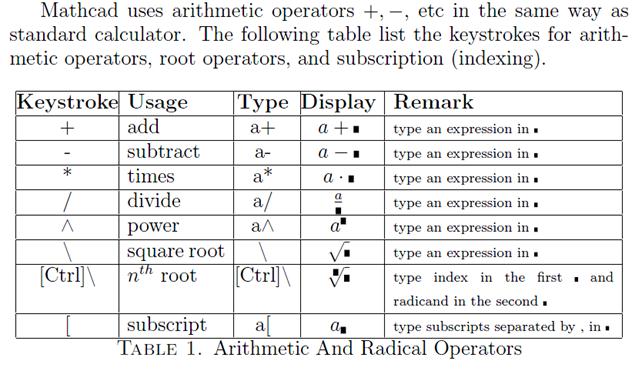
Task 1. Execute the next examples for table 1:
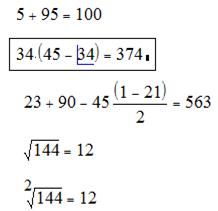

Familiarize yourself with the following table 2 before you start doing the next task.

Task 2. Execute the next examples for table 2:
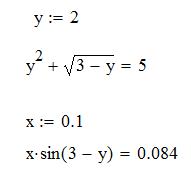
Look through the next table 3.
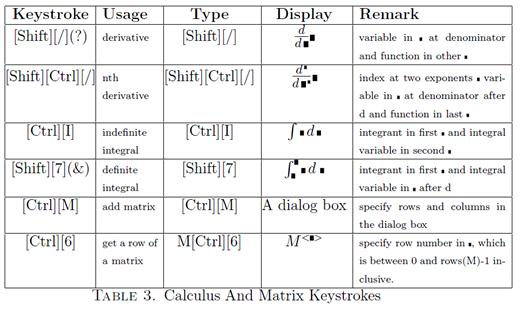
Task 3. Take a variant according to your number in the student list. Define all necessary variables and solve an equation.
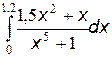
| 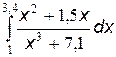
| ||

| 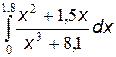
| ||

| 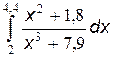
| ||
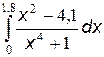
| 
| ||

| 
| ||
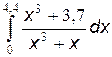
| 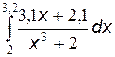
| ||
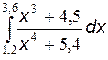
| 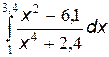
| ||

| 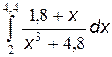
| ||
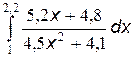
| 
| ||

| 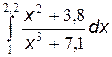
| ||

| 
| ||
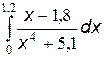
| 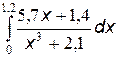
| ||

| 
| ||
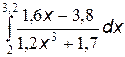
| 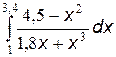
| ||

| 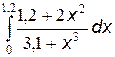
|
Look through the next table 4.

Task 4. Execute the next examples for table 4:
Y= 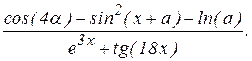
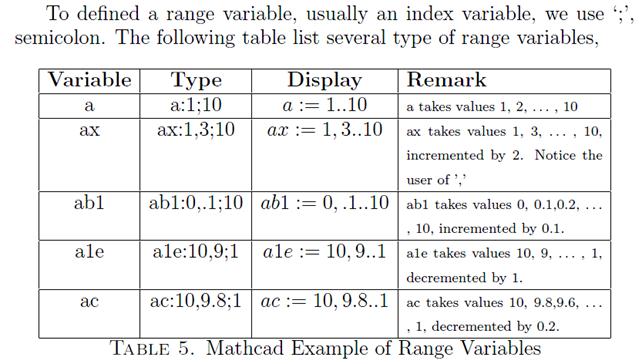
Task 5. Execute all the items in the table 5 in order to see how different types of ranges work.

Task 6. Take a variant according to your number in the student list. Define all necessary variables and solve an equation.
1. 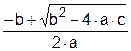
2. 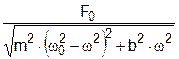
3. 
4. 
5. 
6. 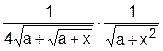
7. 
8. 
9. 
10. 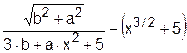
11. 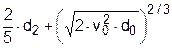
12. 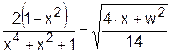
13. 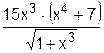

14. 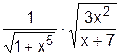
15. 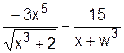
16. 
17. 
18. 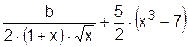
19. 
20. 
21. 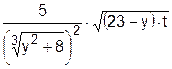
22. 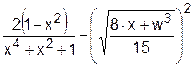
23. 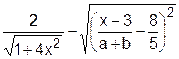
24. 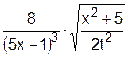
25. 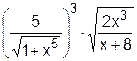
26. 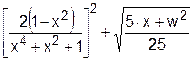
27. 
28. 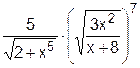
29. 
30. 
|
|
|
|
|
Дата добавления: 2014-12-27; Просмотров: 333; Нарушение авторских прав?; Мы поможем в написании вашей работы!