
КАТЕГОРИИ:
Архитектура-(3434)Астрономия-(809)Биология-(7483)Биотехнологии-(1457)Военное дело-(14632)Высокие технологии-(1363)География-(913)Геология-(1438)Государство-(451)Демография-(1065)Дом-(47672)Журналистика и СМИ-(912)Изобретательство-(14524)Иностранные языки-(4268)Информатика-(17799)Искусство-(1338)История-(13644)Компьютеры-(11121)Косметика-(55)Кулинария-(373)Культура-(8427)Лингвистика-(374)Литература-(1642)Маркетинг-(23702)Математика-(16968)Машиностроение-(1700)Медицина-(12668)Менеджмент-(24684)Механика-(15423)Науковедение-(506)Образование-(11852)Охрана труда-(3308)Педагогика-(5571)Полиграфия-(1312)Политика-(7869)Право-(5454)Приборостроение-(1369)Программирование-(2801)Производство-(97182)Промышленность-(8706)Психология-(18388)Религия-(3217)Связь-(10668)Сельское хозяйство-(299)Социология-(6455)Спорт-(42831)Строительство-(4793)Торговля-(5050)Транспорт-(2929)Туризм-(1568)Физика-(3942)Философия-(17015)Финансы-(26596)Химия-(22929)Экология-(12095)Экономика-(9961)Электроника-(8441)Электротехника-(4623)Энергетика-(12629)Юриспруденция-(1492)Ядерная техника-(1748)
Positioning the type
|
|
|
|
Using the Paragraph panel
Use the Paragraph panel to set options that apply to an entire paragraph, such as alignment, indentation, and leading. For point text, each line is a separate paragraph. You can use the Paragraph panel to set formatting options for a single paragraph, multiple paragraphs, or all paragraphs in a text layer. You just need to make one adjustment in the Paragraph panel for this composition’s title text.
1 In the Paragraph panel, click the Center Text button (). This aligns horizontal text to the center of the layer, not to the center of the composition.
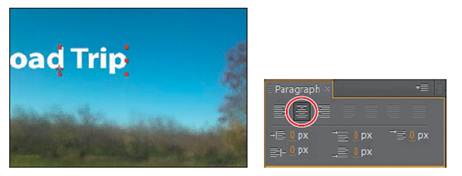
2 Leave all other options at their default settings.
To precisely position layers, such as the text layer you’re working on now, you can display rulers, guides, and grids in the Composition panel. These visual reference tools don’t appear in the final rendered movie.
1 Make sure the Road Trip text layer in selected in the Timeline panel.
2 Choose Layer > Transform > Fit To Comp Width. This scales the layer to fit it to the width of the composition.

Now you can position the text layer using a grid.
3 Choose View > Show Grid and then View > Snap to Grid.
4 Using the Selection tool (), drag the text up in the Composition panel until the base of the letters sits on the horizontal gridline in the center of the composition. Press Shift after you start dragging to constrain the movement and help you position the text.

5 When the layer is in position, choose View > Show Grid again to hide the grid. This project isn’t destined for broadcast TV, so it’s okay that the title extends beyond the title-safe and action-safe areas of the composition at the beginning of the animation.
6 Choose Standard from the Workspace menu at the top of the application window to return to the Standard workspace, and then choose File > Save to save your project.
|
|
|
|
|
Дата добавления: 2014-11-20; Просмотров: 373; Нарушение авторских прав?; Мы поможем в написании вашей работы!