
КАТЕГОРИИ:
Архитектура-(3434)Астрономия-(809)Биология-(7483)Биотехнологии-(1457)Военное дело-(14632)Высокие технологии-(1363)География-(913)Геология-(1438)Государство-(451)Демография-(1065)Дом-(47672)Журналистика и СМИ-(912)Изобретательство-(14524)Иностранные языки-(4268)Информатика-(17799)Искусство-(1338)История-(13644)Компьютеры-(11121)Косметика-(55)Кулинария-(373)Культура-(8427)Лингвистика-(374)Литература-(1642)Маркетинг-(23702)Математика-(16968)Машиностроение-(1700)Медицина-(12668)Менеджмент-(24684)Механика-(15423)Науковедение-(506)Образование-(11852)Охрана труда-(3308)Педагогика-(5571)Полиграфия-(1312)Политика-(7869)Право-(5454)Приборостроение-(1369)Программирование-(2801)Производство-(97182)Промышленность-(8706)Психология-(18388)Религия-(3217)Связь-(10668)Сельское хозяйство-(299)Социология-(6455)Спорт-(42831)Строительство-(4793)Торговля-(5050)Транспорт-(2929)Туризм-(1568)Физика-(3942)Философия-(17015)Финансы-(26596)Химия-(22929)Экология-(12095)Экономика-(9961)Электроника-(8441)Электротехника-(4623)Энергетика-(12629)Юриспруденция-(1492)Ядерная техника-(1748)
Exporting a composition for the web
|
|
|
|
The production manager at Destinations wants to use this travel show ID on the station’s website as well. For that purpose, you need to render and export the composition as a SWF file. The SWF format is a widely used vector graphics and animation format for the web—a compact, binary format that can contain audio and vector objects. Web browsers with the Adobe Flash Player plug-in can play SWF files. Before exporting to SWF, you need to adjust the composition a bit for online display.
1 Select the Destinations composition in the Project panel, and then choose Composition > Composition Settings.
2 In the Basic tab of the Composition Settings dialog box, choose Web Video, 320 x 240 from the Preset menu, and then click OK.

After Effects applies the new web-appropriate resolution—320 x 240 pixels—to the composition. As a result, both the parthenon and destination_logo layers are about twice as big as the composition, which is now smaller, has a different aspect ratio, and has a different frame rate (15 fps). So you need to reposition and resize the layers for the new output medium, including moving the logo to the top of the composition.
3 Open the Destinations Timeline panel, select the parthenon layer, and press Ctrl+Alt+F (Windows) or Command+Option+F (Mac OS) to fit the layer to the composition size.
4 Go to 2:12, which is when the logo starts to fade in at the new frame rate.
5 Select the destination_logo layer in the Timeline panel, and then press P to reveal its Position property.
6 Change the Position values to 50, 204 to move the logo to the top of the composition.
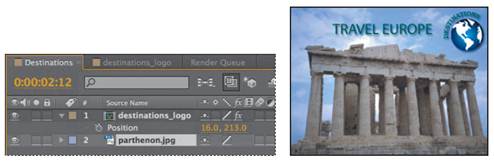
Now, you’re ready to render and export the composition to SWF format.
7 With the Destinations composition selected in the Project panel, choose File >Export > Adobe Flash Player (SWF).
8 In the Save As dialog box, accept the default filename (Destinations.swf), select the AECS5_CIB/Lessons/Lesson02/Finished_Project folder for the location, and then click Save.
_ Note: SWF files can be played directly by Flash Player. You can render FLV files that can be published online, but an FLV file must be embedded in a SWF file to be played by Adobe Flash Player.
9 In the SWF Settings dialog box, choose Medium from the JPEG Quality menu. This setting preserves image quality nicely but also reduces the file size somewhat. Leave all other settings at their defaults, and then click OK.

After Effects displays a progress bar as it renders the file and exports it to SWF format. It also saves a report in HTML to the same folder as the SWF file.
_ Note: After Effects exports text layers to SWF as vector graphics. Some layer types and layer switches are not supported, such as 3D Layers, 3D Cameras, and 3D Lights. Nested layers are rasterized. For more on SWF export, see After Effects Help.
10 Choose File > Save to save the final file.
11 In Explorer (Windows) or the Finder (Mac OS), navigate to the AECS5_CIB/ Lessons/Lesson02/Finished_Project folder.
12 Double-click the HTML file, which has an.htm or.html extension, to open it in your default web browser, and preview the SWF file by clicking the link on the page. This Flash animation could be used as part of a splash screen on the TV station’s website, or as part of an ad, for example.
Congratulations. You’ve created a travel show ID and watermark.
|
|
|
|
|
Дата добавления: 2014-11-20; Просмотров: 391; Нарушение авторских прав?; Мы поможем в написании вашей работы!