
КАТЕГОРИИ:
Архитектура-(3434)Астрономия-(809)Биология-(7483)Биотехнологии-(1457)Военное дело-(14632)Высокие технологии-(1363)География-(913)Геология-(1438)Государство-(451)Демография-(1065)Дом-(47672)Журналистика и СМИ-(912)Изобретательство-(14524)Иностранные языки-(4268)Информатика-(17799)Искусство-(1338)История-(13644)Компьютеры-(11121)Косметика-(55)Кулинария-(373)Культура-(8427)Лингвистика-(374)Литература-(1642)Маркетинг-(23702)Математика-(16968)Машиностроение-(1700)Медицина-(12668)Менеджмент-(24684)Механика-(15423)Науковедение-(506)Образование-(11852)Охрана труда-(3308)Педагогика-(5571)Полиграфия-(1312)Политика-(7869)Право-(5454)Приборостроение-(1369)Программирование-(2801)Производство-(97182)Промышленность-(8706)Психология-(18388)Религия-(3217)Связь-(10668)Сельское хозяйство-(299)Социология-(6455)Спорт-(42831)Строительство-(4793)Торговля-(5050)Транспорт-(2929)Туризм-(1568)Физика-(3942)Философия-(17015)Финансы-(26596)Химия-(22929)Экология-(12095)Экономика-(9961)Электроника-(8441)Электротехника-(4623)Энергетика-(12629)Юриспруденция-(1492)Ядерная техника-(1748)
Applying an animation preset
|
|
|
|
You’ve positioned the logo and applied some effects to it. It’s time to add some animation!
You will learn several ways to animate text in Lesson 3; for now, you’ll use a simple animation preset that will fade the words travel Europe onto the screen next to the logo. You’ll need to work in the destinations_logo composition so that you can apply the animation to only the TRAVEL EUROPE text layer.
1 Click the destinations_logo tab in the Timeline panel, and select the TRAVEL EUROPE layer.
2 Move the current-time indicator to 1:10, which is the point at which you want the text to start fading in.
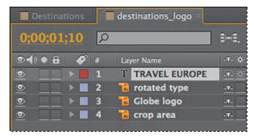
3 In the Effects & Presets panel, choose Animation Presets > Text > Blurs.
4 Drag the Bullet Train animation preset onto the TRAVEL EUROPE layer in the Timeline panel or over the words travel Europe in the Composition panel.
Don’t worry about the text disappearing—you’re looking at the first frame of the animation, which happens to be blank.
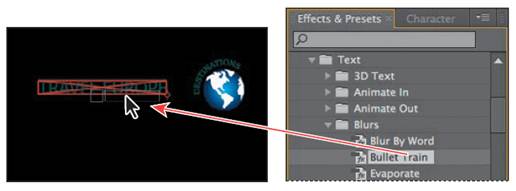
5 Click a blank area of the Timeline panel to deselect the TRAVEL EUROPE layer, and then drag the current-time indicator to 2:00 to manually preview the text animation. The text appears, letter by letter, until the words travel Europe are fully onscreen at 2:00.

|
|
|
|
|
Дата добавления: 2014-11-20; Просмотров: 380; Нарушение авторских прав?; Мы поможем в написании вашей работы!