
КАТЕГОРИИ:
Архитектура-(3434)Астрономия-(809)Биология-(7483)Биотехнологии-(1457)Военное дело-(14632)Высокие технологии-(1363)География-(913)Геология-(1438)Государство-(451)Демография-(1065)Дом-(47672)Журналистика и СМИ-(912)Изобретательство-(14524)Иностранные языки-(4268)Информатика-(17799)Искусство-(1338)История-(13644)Компьютеры-(11121)Косметика-(55)Кулинария-(373)Культура-(8427)Лингвистика-(374)Литература-(1642)Маркетинг-(23702)Математика-(16968)Машиностроение-(1700)Медицина-(12668)Менеджмент-(24684)Механика-(15423)Науковедение-(506)Образование-(11852)Охрана труда-(3308)Педагогика-(5571)Полиграфия-(1312)Политика-(7869)Право-(5454)Приборостроение-(1369)Программирование-(2801)Производство-(97182)Промышленность-(8706)Психология-(18388)Религия-(3217)Связь-(10668)Сельское хозяйство-(299)Социология-(6455)Спорт-(42831)Строительство-(4793)Торговля-(5050)Транспорт-(2929)Туризм-(1568)Физика-(3942)Философия-(17015)Финансы-(26596)Химия-(22929)Экология-(12095)Экономика-(9961)Электроника-(8441)Электротехника-(4623)Энергетика-(12629)Юриспруденция-(1492)Ядерная техника-(1748)
Applying motion blur
|
|
|
|
Trimming a layer
Because you don’t want the bee to appear in the composition after 1:00, you need to trim the layer. Trimming (hiding) footage at the beginning or end of a layer lets you change which frames are first or last in the composition. The first frame to appear is called the In point, and the last frame is called the Out point. You can trim footage by changing the In and Out points in the Layer panel or the Timeline panel, depending on what you want to change. Here, you’ll change the Out point of the Bee layer in the Timeline panel.
1 With the current-time indicator at 1:00 and the Bee layer selected in the Timeline panel, press Alt+] (Windows) or Option+] (Mac OS) to set the Out point to the current time.
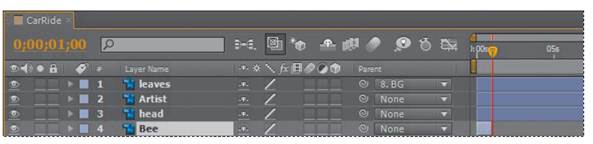
To finish the bee’s animation, you’ll apply motion blur for more realistic movement.
1 Click the Motion Blur switch () for the Bee layer to apply motion blur.
_ Tip: You can also drag the right side of the layer duration bar to change the Out point.
2 Click the Enable Motion Blur button () at the top of the Timeline panel to view the motion blur in the Composition panel.
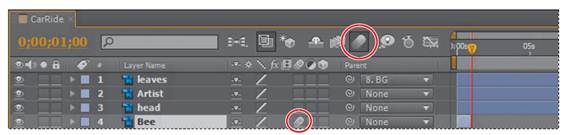
|
|
|
|
|
Дата добавления: 2014-11-20; Просмотров: 380; Нарушение авторских прав?; Мы поможем в написании вашей работы!