
КАТЕГОРИИ:
Архитектура-(3434)Астрономия-(809)Биология-(7483)Биотехнологии-(1457)Военное дело-(14632)Высокие технологии-(1363)География-(913)Геология-(1438)Государство-(451)Демография-(1065)Дом-(47672)Журналистика и СМИ-(912)Изобретательство-(14524)Иностранные языки-(4268)Информатика-(17799)Искусство-(1338)История-(13644)Компьютеры-(11121)Косметика-(55)Кулинария-(373)Культура-(8427)Лингвистика-(374)Литература-(1642)Маркетинг-(23702)Математика-(16968)Машиностроение-(1700)Медицина-(12668)Менеджмент-(24684)Механика-(15423)Науковедение-(506)Образование-(11852)Охрана труда-(3308)Педагогика-(5571)Полиграфия-(1312)Политика-(7869)Право-(5454)Приборостроение-(1369)Программирование-(2801)Производство-(97182)Промышленность-(8706)Психология-(18388)Религия-(3217)Связь-(10668)Сельское хозяйство-(299)Социология-(6455)Спорт-(42831)Строительство-(4793)Торговля-(5050)Транспорт-(2929)Туризм-(1568)Физика-(3942)Философия-(17015)Финансы-(26596)Химия-(22929)Экология-(12095)Экономика-(9961)Электроника-(8441)Электротехника-(4623)Энергетика-(12629)Юриспруденция-(1492)Ядерная техника-(1748)
About Photoshop layer styles
|
|
|
|
Creating the composition
Preparing layered Photoshop files
Before you import a layered Photoshop file, name its layers carefully to reduce preview and rendering time, and to avoid problems importing and updating the layers:
Organize and name layers. If you change a layer name in a Photoshop file after you have imported it into After Effects, After Effects retains the link to the original layer. However, if you delete an imported layer, After Effects will be unable to find the original layer and will list it as missing in the Project panel.
Make sure that each layer has a unique name to avoid confusion.
For this lesson, you’ll use the imported Photoshop file as the basis of the composition.
1 Double-click the sunrise composition in the Project panel to open it in the Composition panel and in the Timeline panel.
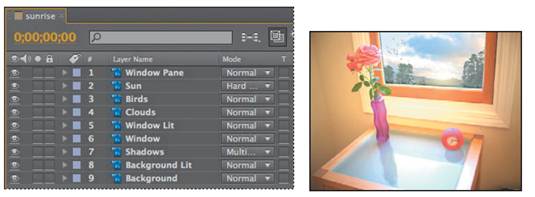
2 Choose Composition > Composition Settings.
3 In the Composition Settings dialog box, change the Duration to 10:00 to make the composition 10 seconds long, and then click OK.
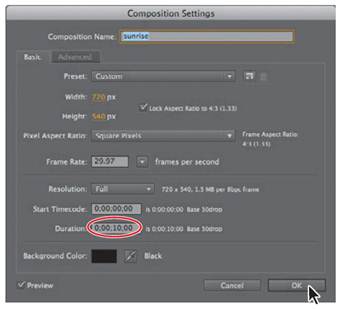
Adobe Photoshop provides a variety of layer styles—such as shadows, glows, and bevels—that change the appearance of a layer. After Effects can preserve these layer styles when you import Photoshop layers. You can also apply layer styles in After Effects.
Though layer styles are referred to as effects in Photoshop, they behave more like blending modes in After Effects. Layer styles follow transformations in the standard render order, whereas effects precede transformations. Another difference is that each layer style blends directly with the underlying layers in the composition, whereas an effect is rendered on the layer to which it’s applied, the result of which then interacts with the underlying layers as a whole.
The layer style properties are available for the layer in the Timeline panel. To learn more about working with layer styles in After Effects, see After Effects Help.
|
|
|
|
|
Дата добавления: 2014-11-20; Просмотров: 518; Нарушение авторских прав?; Мы поможем в написании вашей работы!