
КАТЕГОРИИ:
Архитектура-(3434)Астрономия-(809)Биология-(7483)Биотехнологии-(1457)Военное дело-(14632)Высокие технологии-(1363)География-(913)Геология-(1438)Государство-(451)Демография-(1065)Дом-(47672)Журналистика и СМИ-(912)Изобретательство-(14524)Иностранные языки-(4268)Информатика-(17799)Искусство-(1338)История-(13644)Компьютеры-(11121)Косметика-(55)Кулинария-(373)Культура-(8427)Лингвистика-(374)Литература-(1642)Маркетинг-(23702)Математика-(16968)Машиностроение-(1700)Медицина-(12668)Менеджмент-(24684)Механика-(15423)Науковедение-(506)Образование-(11852)Охрана труда-(3308)Педагогика-(5571)Полиграфия-(1312)Политика-(7869)Право-(5454)Приборостроение-(1369)Программирование-(2801)Производство-(97182)Промышленность-(8706)Психология-(18388)Религия-(3217)Связь-(10668)Сельское хозяйство-(299)Социология-(6455)Спорт-(42831)Строительство-(4793)Торговля-(5050)Транспорт-(2929)Туризм-(1568)Физика-(3942)Философия-(17015)Финансы-(26596)Химия-(22929)Экология-(12095)Экономика-(9961)Электроника-(8441)Электротехника-(4623)Энергетика-(12629)Юриспруденция-(1492)Ядерная техника-(1748)
Adding a reflection
|
|
|
|
Rotating the clip
The news clip fits better, but you need to rotate it slightly to improve the perspective.
1 Select the news_promo layer in the Timeline panel, and press the R key to reveal its Rotation properties. Again, since this is a 3D layer, you can control rotation on the x, y, and z axes.
2 Change the Y Rotation value to -10°. This swivels the layer to match the perspective of the monitor.
3 Change the Z Rotation value to -2°. This aligns the layer with the monitor.

Your composition should now resemble the preceding image.
4 Hide the properties for the news_promo layer, and then choose File > Save to save your work.
The masked image looks convincing, but you can make it look even more realistic by adding a reflection to the monitor.
1 Choose Layer > New > Solid.
2 In the Solid Settings dialog box, name the layer Reflection, click the Make Comp Size button, change the Color to white, and then click OK.
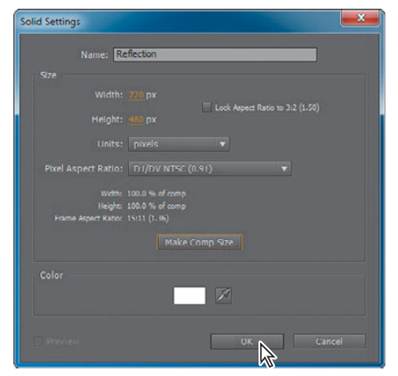
Instead of trying to exactly re-create the shape of the office_mask layer’s mask, it is easier to copy it to the Reflection layer.
3 Select the office_mask layer in the Timeline panel, and press the M key to display the Mask Path property for the mask.
4 Select Mask 1, and then choose Edit > Copy or press Ctrl+C (Windows) or Command+C (Mac OS).
5 Select the Reflection layer in the Timeline panel, and then choose Edit > Paste or press Ctrl+V (Windows) or Command+V (Mac OS).
This time, you want to keep the area inside the mask opaque and make the area outside the mask transparent.
6 Select the office_mask layer, and then press U to hide the mask properties.
7 Select the Reflection layer in the Timeline panel, and press the M key to reveal the Mask 1 Mask Path property for the layer.
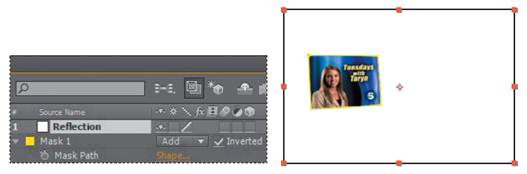
8 Deselect the Inverted option. The Reflection layer now obscures the news_promo layer.

9 Zoom in to see the screen, and then select the Selection tool (). In the
Composition panel, select the lower-right vertex of the Reflection layer’s mask, and drag it toward the upper-left corner of the mask.
10 Adjust the other vertices and direction handles until your shape resembles the figure on the right.
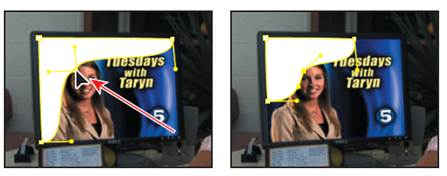
11 With the Reflection layer selected in the Timeline panel, press the F key to display the Mask Feather property for the mask.
12 Increase the Feather amount to 90, 90 pixels. This creates an apparent reflection on the monitor, but because of the layers’ stacking order, the reflection spills onto the whole shot.
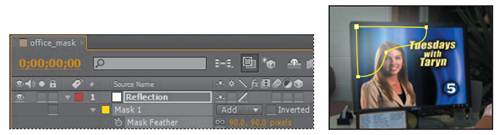
13 Select the Reflection layer in the Timeline panel, and drag it below the office_ mask layer.
14 With the Reflection layer selected, press T to reveal its Opacity property.
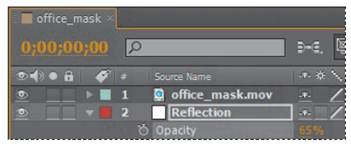
15 Reduce the Opacity value to 65% to reduce the intensity of thereflection.
16 Press T to hide the Opacity property, and then press F2, or click an empty area in the Timeline panel, to deselect all layers.
|
|
|
|
|
Дата добавления: 2014-11-20; Просмотров: 443; Нарушение авторских прав?; Мы поможем в написании вашей работы!