
КАТЕГОРИИ:
Архитектура-(3434)Астрономия-(809)Биология-(7483)Биотехнологии-(1457)Военное дело-(14632)Высокие технологии-(1363)География-(913)Геология-(1438)Государство-(451)Демография-(1065)Дом-(47672)Журналистика и СМИ-(912)Изобретательство-(14524)Иностранные языки-(4268)Информатика-(17799)Искусство-(1338)История-(13644)Компьютеры-(11121)Косметика-(55)Кулинария-(373)Культура-(8427)Лингвистика-(374)Литература-(1642)Маркетинг-(23702)Математика-(16968)Машиностроение-(1700)Медицина-(12668)Менеджмент-(24684)Механика-(15423)Науковедение-(506)Образование-(11852)Охрана труда-(3308)Педагогика-(5571)Полиграфия-(1312)Политика-(7869)Право-(5454)Приборостроение-(1369)Программирование-(2801)Производство-(97182)Промышленность-(8706)Психология-(18388)Религия-(3217)Связь-(10668)Сельское хозяйство-(299)Социология-(6455)Спорт-(42831)Строительство-(4793)Торговля-(5050)Транспорт-(2929)Туризм-(1568)Физика-(3942)Философия-(17015)Финансы-(26596)Химия-(22929)Экология-(12095)Экономика-(9961)Электроника-(8441)Электротехника-(4623)Энергетика-(12629)Юриспруденция-(1492)Ядерная техника-(1748)
Using the Desktop
To quit Windows NT and shut down your computer
To start using Windows NT
Click the Start button to display the Start menu.
From this menu, you can start your programs, files, and documents. You also use the Start menu to quit Windows NT.

1. Click the Start button and then click Shut Down.
2. Click Shut down the computer.
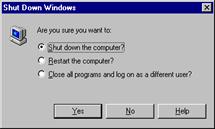
If you forget to save changes to documents, Windows NT prompts you to save changes.
A screen message lets you know when you can safely turn off your computer.
Caution Before you turn off or restart your computer, always shut down Windows NT. That way you can be sure your work is saved to your hard disk.
Depending on how your computer is set up, different icons will appear on your desktop when you start Windows NT.
 My Computer My computer displays icons representing various resources available to your computer. These include floppy disk drives, CD-ROM drives, hard disk drives, and also any network resources you are connected to such as printers and network drives. Double-click these icons to see the contents.
My Computer My computer displays icons representing various resources available to your computer. These include floppy disk drives, CD-ROM drives, hard disk drives, and also any network resources you are connected to such as printers and network drives. Double-click these icons to see the contents.
 Network Neighborhood If your computer is set up to use a network directory service, you can double-click the Network Neighborhood icon to see computers in your workgroup.
Network Neighborhood If your computer is set up to use a network directory service, you can double-click the Network Neighborhood icon to see computers in your workgroup.
 Internet Explorer Double-click the Internet Explorer icon to browse web pages on your local network and/or on the Internet.
Internet Explorer Double-click the Internet Explorer icon to browse web pages on your local network and/or on the Internet.
 Recycle Bin The Recycle Bin is a temporary storage place for deleted files. You can use it to retrieve files deleted in error. These deleted files are not actually removed from your hard disk until you empty the Recycle Bin. To delete a file, just drag it to the Recycle Bin. To empty the Recycle Bin, double-click the icon, click File, and then click Empty Recycle Bin. To free up disk space, you must empty the Recycle Bin periodically.
Recycle Bin The Recycle Bin is a temporary storage place for deleted files. You can use it to retrieve files deleted in error. These deleted files are not actually removed from your hard disk until you empty the Recycle Bin. To delete a file, just drag it to the Recycle Bin. To empty the Recycle Bin, double-click the icon, click File, and then click Empty Recycle Bin. To free up disk space, you must empty the Recycle Bin periodically.
 My Briefcase If you access files using two different computers, such as a laptop and a main computer, then you can use My Briefcase to keep your files updated and synchronized.
My Briefcase If you access files using two different computers, such as a laptop and a main computer, then you can use My Briefcase to keep your files updated and synchronized.
 Inbox If your computer is setup to use Windows messaging, you can double-click the Inbox icon to send and receive messages.
Inbox If your computer is setup to use Windows messaging, you can double-click the Inbox icon to send and receive messages.
 Start Button The Start button and taskbar are located at the bottom of your screen when you start Windows NT for the first time. By default, they are always visible when Windows NT is running. You use the Start button to start programs, open documents, change system settings, find items on your computer, get Help, and more. To see the Start menu, which contains everything you need to begin using Windows NT, click the Start button. The following list describes each command on the Start menu.
Start Button The Start button and taskbar are located at the bottom of your screen when you start Windows NT for the first time. By default, they are always visible when Windows NT is running. You use the Start button to start programs, open documents, change system settings, find items on your computer, get Help, and more. To see the Start menu, which contains everything you need to begin using Windows NT, click the Start button. The following list describes each command on the Start menu.
|
|
Дата добавления: 2014-12-27; Просмотров: 465; Нарушение авторских прав?; Мы поможем в написании вашей работы!