
КАТЕГОРИИ:
Архитектура-(3434)Астрономия-(809)Биология-(7483)Биотехнологии-(1457)Военное дело-(14632)Высокие технологии-(1363)География-(913)Геология-(1438)Государство-(451)Демография-(1065)Дом-(47672)Журналистика и СМИ-(912)Изобретательство-(14524)Иностранные языки-(4268)Информатика-(17799)Искусство-(1338)История-(13644)Компьютеры-(11121)Косметика-(55)Кулинария-(373)Культура-(8427)Лингвистика-(374)Литература-(1642)Маркетинг-(23702)Математика-(16968)Машиностроение-(1700)Медицина-(12668)Менеджмент-(24684)Механика-(15423)Науковедение-(506)Образование-(11852)Охрана труда-(3308)Педагогика-(5571)Полиграфия-(1312)Политика-(7869)Право-(5454)Приборостроение-(1369)Программирование-(2801)Производство-(97182)Промышленность-(8706)Психология-(18388)Религия-(3217)Связь-(10668)Сельское хозяйство-(299)Социология-(6455)Спорт-(42831)Строительство-(4793)Торговля-(5050)Транспорт-(2929)Туризм-(1568)Физика-(3942)Философия-(17015)Финансы-(26596)Химия-(22929)Экология-(12095)Экономика-(9961)Электроника-(8441)Электротехника-(4623)Энергетика-(12629)Юриспруденция-(1492)Ядерная техника-(1748)
Applications: Browser
|
|
|
|
An Internet browser is a program that lets you navigate the World Wide Web or view HTML pages on a CD or DVD or on your hard disk. [It's likely to be what you are using to view this page if you are reading this on a computer!]
A browser displays web pages, keeps track of where you've been, and remembers the places you want to return to.
More information is available over the Internet every day, and more tasks can be done. You can buy books, check on your bank account, buy and sell stocks, even order pizza over the Internet. But you have to have a browser to do it.

| 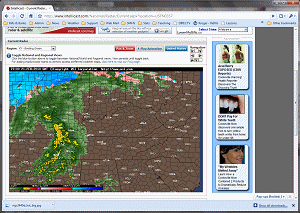
|
| Internet Explorer | Google Chrome |
Internet Explorer may no longer be the most popular browser [June 2012]. Mozilla FireFox has evolved from the original favorite browser, Netscape, and has become the favorite of many. But, Google's Chrome is gaining market share and may have passed IE. Safari is the browser that comes with Apple computers.
Browsers that are built into devices such as smart phones and tablets may be unique to the manufacturer or they may be simplified versions of PC browsers.
Modern browsers include many of the same features, such as tabs instead of separate windows to make it easy to move between several open pages, a list of previously viewed pages (History), a list of places you want to be able to get back to (Favorites or Bookmarks), the ability to install add-in programs to view videos in various formats or to interact with web pages.
| Purpose: |
|
| Major Advantage: |
|
|
|
|
|
|
Дата добавления: 2014-12-23; Просмотров: 407; Нарушение авторских прав?; Мы поможем в написании вашей работы!