
КАТЕГОРИИ:
Архитектура-(3434)Астрономия-(809)Биология-(7483)Биотехнологии-(1457)Военное дело-(14632)Высокие технологии-(1363)География-(913)Геология-(1438)Государство-(451)Демография-(1065)Дом-(47672)Журналистика и СМИ-(912)Изобретательство-(14524)Иностранные языки-(4268)Информатика-(17799)Искусство-(1338)История-(13644)Компьютеры-(11121)Косметика-(55)Кулинария-(373)Культура-(8427)Лингвистика-(374)Литература-(1642)Маркетинг-(23702)Математика-(16968)Машиностроение-(1700)Медицина-(12668)Менеджмент-(24684)Механика-(15423)Науковедение-(506)Образование-(11852)Охрана труда-(3308)Педагогика-(5571)Полиграфия-(1312)Политика-(7869)Право-(5454)Приборостроение-(1369)Программирование-(2801)Производство-(97182)Промышленность-(8706)Психология-(18388)Религия-(3217)Связь-(10668)Сельское хозяйство-(299)Социология-(6455)Спорт-(42831)Строительство-(4793)Торговля-(5050)Транспорт-(2929)Туризм-(1568)Физика-(3942)Философия-(17015)Финансы-(26596)Химия-(22929)Экология-(12095)Экономика-(9961)Электроника-(8441)Электротехника-(4623)Энергетика-(12629)Юриспруденция-(1492)Ядерная техника-(1748)
What You See: Intro
|
|
|
|
 If you've gone through the previous lessons, you know a lot about computers.
If you've gone through the previous lessons, you know a lot about computers.
But are you ready to be a Computer User now?
What do you really need to know to operate and manage a computer?
[If you are taking this course at a school, what your teacher will talk about here is the specifics of how to use the classroom's computers. You need to know the special characteristics of the hardware, the network, and the software. You need to know how to get to the software used in the hands-on part of the course and how to print and save your work. ]
Each of you reading this has a different hardware setup and different software. There is no way for me to give you instructions specific to what you have. So this lesson will have to stick to common characteristics and general principles. Actually, this may be even better since over time you will no doubt have to deal with different systems. You'll need to know more than just what works for one particular setup. Plus, most systems are updated rather frequently. So, all in all, you may learn more about the actual operating of computer systems in this lesson than some students do in a live class! Congratulations.
We'll start looking now at the practical matters:
| What You See - | How the computer's parts all hook together. |
| Hands On! - | Working with files and networks |
| On Your Own - | Buying and managing your own computer |
Along the way you'll get some pointers, both of the "Tips and Tricks" variety and the "Watch Out!" type.
 Indicates a user tip, something that may be useful to know.
Indicates a user tip, something that may be useful to know.
 Indicates a warning about potential hazards.
Indicates a warning about potential hazards.
 Connectors: Connectors for devices and cables come in two types: male and female. A male connector has pins while a female connector has holes. Most cables have one of each, except for extension cables.
Connectors: Connectors for devices and cables come in two types: male and female. A male connector has pins while a female connector has holes. Most cables have one of each, except for extension cables.
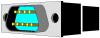 Male Male
| 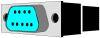 Female Female
|
|
|
|
|
|
Дата добавления: 2014-12-23; Просмотров: 458; Нарушение авторских прав?; Мы поможем в написании вашей работы!