
КАТЕГОРИИ:
Архитектура-(3434)Астрономия-(809)Биология-(7483)Биотехнологии-(1457)Военное дело-(14632)Высокие технологии-(1363)География-(913)Геология-(1438)Государство-(451)Демография-(1065)Дом-(47672)Журналистика и СМИ-(912)Изобретательство-(14524)Иностранные языки-(4268)Информатика-(17799)Искусство-(1338)История-(13644)Компьютеры-(11121)Косметика-(55)Кулинария-(373)Культура-(8427)Лингвистика-(374)Литература-(1642)Маркетинг-(23702)Математика-(16968)Машиностроение-(1700)Медицина-(12668)Менеджмент-(24684)Механика-(15423)Науковедение-(506)Образование-(11852)Охрана труда-(3308)Педагогика-(5571)Полиграфия-(1312)Политика-(7869)Право-(5454)Приборостроение-(1369)Программирование-(2801)Производство-(97182)Промышленность-(8706)Психология-(18388)Религия-(3217)Связь-(10668)Сельское хозяйство-(299)Социология-(6455)Спорт-(42831)Строительство-(4793)Торговля-(5050)Транспорт-(2929)Туризм-(1568)Физика-(3942)Философия-(17015)Финансы-(26596)Химия-(22929)Экология-(12095)Экономика-(9961)Электроника-(8441)Электротехника-(4623)Энергетика-(12629)Юриспруденция-(1492)Ядерная техника-(1748)
Importing SWF files
|
|
|
|
Using SWF and FLV files in After Effects
Fading in the first slide
As it stands, the first slide instantly appears in the easel at 11:00. You’ll animate the Artwork layer’s opacity so that the first slide fades in.
1 Select the Artwork layer in the Timeline panel, and press T to reveal its Opacity property.
2 Go to 11:00.
3 Set the Artwork layer’s Opacity to 0%, and click the stopwatch icon () to set an Opacity keyframe.
4 Go to 11:03, and set the Artwork layer’s Opacity to 100%. After Effects adds a keyframe. Now the artwork appears gradually.
5 Manually preview the animation from 11:00 to 11:03 to see the first slide fade in.
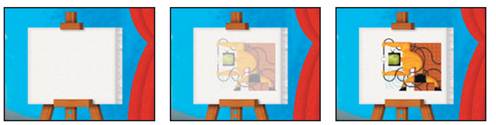
6 Select the Artwork layer in the Timeline panel, and press T to hide its Opacity property. Then choose File > Save to save your work.
Adobe Flash Professional CS5 and Adobe After Effects CS5 work well together. Each has unique tools to help you achieve different creative results.
If you’ve created animations in Flash, you can import them into After Effects as SWF files, and then composite them with other video footage or render them as video with additional creative effects. SWF files, which are small, are often used to deliver animated vector graphics (such as cartoons), audio, and other data types over the Internet. When After Effects imports a SWF file, it preserves the keyframes in the root timeline, so you can continue to use them for timing other effects.
Each SWF file imported into After Effects is flattened into a single continuously rasterized layer, with its alpha channel preserved. Continuous rasterization means that graphics stay sharp as they are scaled up. This import method lets you use the root layer or object of your SWF file as a smoothly rendered element in After Effects, bringing together the best capabilities of each tool.
|
|
|
|
|
Дата добавления: 2014-11-20; Просмотров: 399; Нарушение авторских прав?; Мы поможем в написании вашей работы!