
КАТЕГОРИИ:
Архитектура-(3434)Астрономия-(809)Биология-(7483)Биотехнологии-(1457)Военное дело-(14632)Высокие технологии-(1363)География-(913)Геология-(1438)Государство-(451)Демография-(1065)Дом-(47672)Журналистика и СМИ-(912)Изобретательство-(14524)Иностранные языки-(4268)Информатика-(17799)Искусство-(1338)История-(13644)Компьютеры-(11121)Косметика-(55)Кулинария-(373)Культура-(8427)Лингвистика-(374)Литература-(1642)Маркетинг-(23702)Математика-(16968)Машиностроение-(1700)Медицина-(12668)Менеджмент-(24684)Механика-(15423)Науковедение-(506)Образование-(11852)Охрана труда-(3308)Педагогика-(5571)Полиграфия-(1312)Политика-(7869)Право-(5454)Приборостроение-(1369)Программирование-(2801)Производство-(97182)Промышленность-(8706)Психология-(18388)Религия-(3217)Связь-(10668)Сельское хозяйство-(299)Социология-(6455)Спорт-(42831)Строительство-(4793)Торговля-(5050)Транспорт-(2929)Туризм-(1568)Физика-(3942)Философия-(17015)Финансы-(26596)Химия-(22929)Экология-(12095)Экономика-(9961)Электроника-(8441)Электротехника-(4623)Энергетика-(12629)Юриспруденция-(1492)Ядерная техника-(1748)
Adding an audio track
|
|
|
|
Exporting FLV and F4V files
Exporting XFL files
You can export an After Effects composition to an XFL file, which contains the composition’s layers and keyframes from any Transform properties, so that you can continue working on the file in Flash. You exported a project to an XFL file in Lesson 3, “Animating Text.” Continued from previous page
FLV and F4V files contain only pixel-based (rasterized) video, not vector graphics, and they aren’t interactive. To play a movie in the FLV format, you must import the FLV file into Flash and publish it in a SWF file.
The FLV and F4V formats are container formats, each of which is associated with a set of video and audio formats. FLV files generally contain video data that is encoded using the On2 VP6 codec and audio data encoded using an mp3 audio codec. F4V files generally contain video data that is encoded using an H.264 video codec and the AAC audio codec.
After Effects markers can be included as cue points in an output FLV file. To transfer keyframes or global property values into Flash from After Effects, run the Convert Selected Properties To Markers.jsx script before rendering and exporting an FLV file. To learn more about using Flash and After Effects together, see After Effects Help.
Give yourself a hand—you’ve done a lot of animating in this project. But you’re not quite done. Gordon Studer speaks to the viewer while he drives the car across the composition, but you’ll add some polish by dropping in a background audio track.
1 Choose File > Browse In Bridge to jump to Adobe Bridge.
2 In the Content panel, select the piano.wav thumbnail preview. Adobe Bridge lets you preview audio.
3 If the file doesn’t automatically play when you select it, click the Play button () in the Preview panel to hear the track. Click the Pause button () or press the spacebar to stop.
4 Double-click the piano.wav file to import it into the After Effects Project panel.
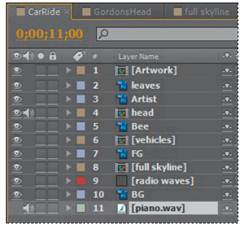
5 Drag the piano.wav item from the Project panel into the CarRide Timeline panel, placing it at the bottom of the layer stack.
|
|
|
|
|
Дата добавления: 2014-11-20; Просмотров: 430; Нарушение авторских прав?; Мы поможем в написании вашей работы!