
КАТЕГОРИИ:
Архитектура-(3434)Астрономия-(809)Биология-(7483)Биотехнологии-(1457)Военное дело-(14632)Высокие технологии-(1363)География-(913)Геология-(1438)Государство-(451)Демография-(1065)Дом-(47672)Журналистика и СМИ-(912)Изобретательство-(14524)Иностранные языки-(4268)Информатика-(17799)Искусство-(1338)История-(13644)Компьютеры-(11121)Косметика-(55)Кулинария-(373)Культура-(8427)Лингвистика-(374)Литература-(1642)Маркетинг-(23702)Математика-(16968)Машиностроение-(1700)Медицина-(12668)Менеджмент-(24684)Механика-(15423)Науковедение-(506)Образование-(11852)Охрана труда-(3308)Педагогика-(5571)Полиграфия-(1312)Политика-(7869)Право-(5454)Приборостроение-(1369)Программирование-(2801)Производство-(97182)Промышленность-(8706)Психология-(18388)Религия-(3217)Связь-(10668)Сельское хозяйство-(299)Социология-(6455)Спорт-(42831)Строительство-(4793)Торговля-(5050)Транспорт-(2929)Туризм-(1568)Физика-(3942)Философия-(17015)Финансы-(26596)Химия-(22929)Экология-(12095)Экономика-(9961)Электроника-(8441)Электротехника-(4623)Энергетика-(12629)Юриспруденция-(1492)Ядерная техника-(1748)
About the Interpret Footage dialog box
|
|
|
|
Importing the footage
You’ll import two footage items for this exercise.
1 Double-click an empty area of the Project panel to open the Import File dialog box.
2 Navigate to the AECS5_CIB/Lessons/Lesson07/Assets folder, Shift-click to select the news_promo.mov and office_mask.mov files, and then click Open.
3 In the Interpret Footage dialog box that appears, select Ignore, and then click OK.
There’s an alpha channel in the news_promo movie, but it isn’t needed for this project. You’ll start by organizing the files in the Project panel.

After Effects uses a set of internal rules to automatically interpret footage that you import. Generally, you don’t need to change these settings. However, if your footage isn’t standard, After Effects may interpret it incorrectly. In this case, you can use thesettings in the Interpret Footage dialog box to reinterpret your footage. The settings in the Interpret Footage dialog box should match your source footage settings; don’t use it to specify settings for your final rendered output.
When you choose Ignore, you instruct After Effects to disregard all transparency data in the file.
For more information on the settings in the Interpret Footage dialog box, see After Effects Help.
4 Choose File > New > New Folder to create a new folder in the Project panel, or click the Create A New Folder button () at the bottom of the Project panel.
5 Type mov_files to name the folder, press Enter or Return to accept the name, and then drag the two movies into the mov_files folder.
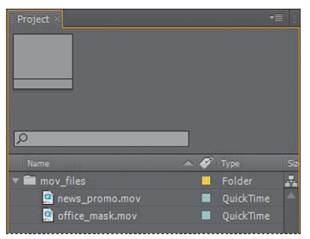
6 Click the triangle to expand the folder so that you can see the footage items inside.
|
|
|
|
|
Дата добавления: 2014-11-20; Просмотров: 505; Нарушение авторских прав?; Мы поможем в написании вашей работы!