
КАТЕГОРИИ:
Архитектура-(3434)Астрономия-(809)Биология-(7483)Биотехнологии-(1457)Военное дело-(14632)Высокие технологии-(1363)География-(913)Геология-(1438)Государство-(451)Демография-(1065)Дом-(47672)Журналистика и СМИ-(912)Изобретательство-(14524)Иностранные языки-(4268)Информатика-(17799)Искусство-(1338)История-(13644)Компьютеры-(11121)Косметика-(55)Кулинария-(373)Культура-(8427)Лингвистика-(374)Литература-(1642)Маркетинг-(23702)Математика-(16968)Машиностроение-(1700)Медицина-(12668)Менеджмент-(24684)Механика-(15423)Науковедение-(506)Образование-(11852)Охрана труда-(3308)Педагогика-(5571)Полиграфия-(1312)Политика-(7869)Право-(5454)Приборостроение-(1369)Программирование-(2801)Производство-(97182)Промышленность-(8706)Психология-(18388)Религия-(3217)Связь-(10668)Сельское хозяйство-(299)Социология-(6455)Спорт-(42831)Строительство-(4793)Торговля-(5050)Транспорт-(2929)Туризм-(1568)Физика-(3942)Философия-(17015)Финансы-(26596)Химия-(22929)Экология-(12095)Экономика-(9961)Электроника-(8441)Электротехника-(4623)Энергетика-(12629)Юриспруденция-(1492)Ядерная техника-(1748)
Creating the composition. Just as you can create other 3D objects in After Effects, you can create 3D text
|
|
|
|
Working with 3D text
Just as you can create other 3D objects in After Effects, you can create 3D text. Flat text isn’t as interesting, so you’ll give the text more depth.
You’ll create a new composition for the text, and just as you did before, you’ll create a 3D grid to serve as the floor of the space to help you maintain perspective.
1 Click the Create A New Composition button () at the bottom of the Project panel.
2 In the Composition Settings dialog box, name the composition 3D Text, and choose NTSC DV from the Preset menu. Then click OK to create the composition.
3 Press Ctrl+Y (Windows) or Command+Y (Mac OS) to create a new solid layer.
4 In the Solid Settings dialog box, name the layer 3D Grid, set the Width and Height both to 800 pixels, and click OK.
5 With the 3D Grid layer selected in the Timeline panel, choose Effect > Generate > Grid.
6 Select the 3D Layer switch () for the 3D Grid layer.
7 With the 3D Grid layer selected in the Timeline panel, press R to reveal its Rotation properties. Then change the X Rotation value to 90 degrees. Press R again to hide the Rotation properties.
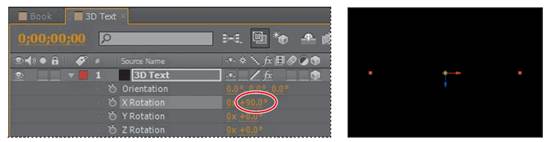
8 With the 3D Grid layer selected in the Timeline panel, choose Layer > Guide Layer.
_ Tip: If you plan to work with 3D objects in the future, save the composition to use as a basis for later projects so that you’ll already have a 3D grid in place.
The grid you’ve created will guide you as you work with 3D text, but won’t render with your project.
|
|
|
|
|
Дата добавления: 2014-11-20; Просмотров: 392; Нарушение авторских прав?; Мы поможем в написании вашей работы!