
КАТЕГОРИИ:
Архитектура-(3434)Астрономия-(809)Биология-(7483)Биотехнологии-(1457)Военное дело-(14632)Высокие технологии-(1363)География-(913)Геология-(1438)Государство-(451)Демография-(1065)Дом-(47672)Журналистика и СМИ-(912)Изобретательство-(14524)Иностранные языки-(4268)Информатика-(17799)Искусство-(1338)История-(13644)Компьютеры-(11121)Косметика-(55)Кулинария-(373)Культура-(8427)Лингвистика-(374)Литература-(1642)Маркетинг-(23702)Математика-(16968)Машиностроение-(1700)Медицина-(12668)Менеджмент-(24684)Механика-(15423)Науковедение-(506)Образование-(11852)Охрана труда-(3308)Педагогика-(5571)Полиграфия-(1312)Политика-(7869)Право-(5454)Приборостроение-(1369)Программирование-(2801)Производство-(97182)Промышленность-(8706)Психология-(18388)Религия-(3217)Связь-(10668)Сельское хозяйство-(299)Социология-(6455)Спорт-(42831)Строительство-(4793)Торговля-(5050)Транспорт-(2929)Туризм-(1568)Физика-(3942)Философия-(17015)Финансы-(26596)Химия-(22929)Экология-(12095)Экономика-(9961)Электроника-(8441)Электротехника-(4623)Энергетика-(12629)Юриспруденция-(1492)Ядерная техника-(1748)
Adding depth to the text with expressions
|
|
|
|
The text is three-dimensional, but one of those dimensions—the z axis—is only 1 pixel wide. You’ll duplicate the layer and offset it by 1 pixel to add depth to the text.
1 Select the AECS5 layer in the Timeline panel, and choose Edit > Duplicate. A new layer, named AECS6, is added to the Timeline panel. The duplicate layer is named AECS6 because After Effects continues the layer numbering from AECS5, but the content of the layer has not been changed.
2 Double-click the original AECS5 layer in the Timeline panel to select its contents.
3 In the Character panel, change the text color to blue (R= 19, G= 125, B= 245), and click an empty area of the Timeline panel to deactivate the Horizontal Type tool.
Text in the Composition window appears white because it’s in front of the blue layer.
4 Press Alt (Windows) or Option (Mac OS) as you click the stopwatch icon next to the Position property for the original AECS5 layer.

After Effects displays the words transform.position in the expression field in the time ruler. With expressions, you can create relationships between layer properties and use one property’s keyframes to dynamically animate another layer. To learn more about expressions, see the sidebar “About expressions” in Lesson 6.
_ Note: While you are editing an expression, all previews are suspended; a red bar appears at the bottom of panels until you exit text-editing mode.
5 Type thisComp.layer(index-1).transform.position+[0,0,1] to replace transform.position in the expression field.
6 Click an empty area of the Timeline panel to accept the expression.

The expression you typed instructs After Effects to use the layer immediately above it, changing the Position property by 1 pixel on the z axis. Here’s how it breaks down: thisComp.layer refers to this composition, index-1 refers to the layer immediately above the current layer, transform.position means to change the Position property, and +[0,0,1] means add 1 pixel to the z axis.
You don’t have to memorize this expression or learn JavaScript, the language used in expressions. You can adapt simple expressions and modify them to meet your needs. Or you can use a pick whip, as you did in Lesson 6, to create relationships between layer properties.
7 Select the Orbit Camera tool (), and drag across the left view in the Composition window to see the back of the text. The back is blue and the front is white. But it’s still only 2 pixels deep.
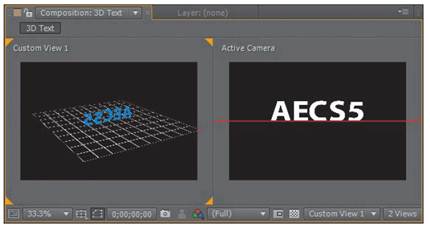
8 Select the original AECS5 layer in the Timeline panel, and press Ctrl+D (Windows) or Command+D (Mac OS) 19 times to create 19 additional layers.
9 Use the Orbit Camera tool to move around the object. The text object is much deeper now, as you copied the expression along with each of those 19 layers.
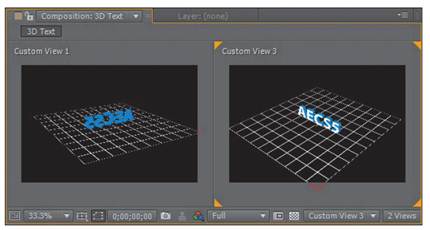
The front layer is white, but all the other layers are blue. To see the effect more clearly, change the right view to Custom View 3.
10 Choose File > Save to save your work so far.
|
|
|
|
|
Дата добавления: 2014-11-20; Просмотров: 418; Нарушение авторских прав?; Мы поможем в написании вашей работы!