
КАТЕГОРИИ:
Архитектура-(3434)Астрономия-(809)Биология-(7483)Биотехнологии-(1457)Военное дело-(14632)Высокие технологии-(1363)География-(913)Геология-(1438)Государство-(451)Демография-(1065)Дом-(47672)Журналистика и СМИ-(912)Изобретательство-(14524)Иностранные языки-(4268)Информатика-(17799)Искусство-(1338)История-(13644)Компьютеры-(11121)Косметика-(55)Кулинария-(373)Культура-(8427)Лингвистика-(374)Литература-(1642)Маркетинг-(23702)Математика-(16968)Машиностроение-(1700)Медицина-(12668)Менеджмент-(24684)Механика-(15423)Науковедение-(506)Образование-(11852)Охрана труда-(3308)Педагогика-(5571)Полиграфия-(1312)Политика-(7869)Право-(5454)Приборостроение-(1369)Программирование-(2801)Производство-(97182)Промышленность-(8706)Психология-(18388)Религия-(3217)Связь-(10668)Сельское хозяйство-(299)Социология-(6455)Спорт-(42831)Строительство-(4793)Торговля-(5050)Транспорт-(2929)Туризм-(1568)Физика-(3942)Философия-(17015)Финансы-(26596)Химия-(22929)Экология-(12095)Экономика-(9961)Электроника-(8441)Электротехника-(4623)Энергетика-(12629)Юриспруденция-(1492)Ядерная техника-(1748)
Key information Section 2. An operating system is a master control program which controls th
|
|
|
|

| 
| 
|
An operating system is a master control program which controls the functions of the computer system as a whole and the running of application programs. Typical functions of the OS are handling input/output operations, running programs and organizing files on disks. The OS also gives access to networks and allows multitasking. All computers do not use the same operating systems and some software is only designed to run under the control of specific operating systems.
Mainframe computers usually process several application programs concurrently, switching from one to the other, for the purpose of increasing processing productivity. This is known as multiprogramming (multi-tasking in the context of microcomputers), which requires a powerful operating system incorporating work scheduling facilities to control the switching between programs. This entails reading in data for one program while the processor is performing computations on another and printing out results on yet another.
In multi-user environments an operating system is required to control terminal operations on a shared access basis as only one user can access the system at any moment of time. The operating system allocates control to each terminal in turn. Such systems also require a system for record locking and unlocking, to prevent one user attempting to read a record whilst another user is updating it, for instance. The first user is allocated control to write to a record (or file in some instances) and other users are denied access until the record is updated and unlocked.
| Some environments operate in concurrent batch and real-time mode. This means that a 'background' job deals with routine batch processing whilst the 'foreground' job deals with real-time operations such as airline seat reservations, on-line booking of hotel accommodation, or control of warehouse stocks, etc. The real-time operation has priority, and the operating system | 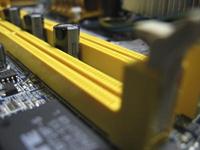
|
interrupts batch processing operations to deal with real-time enquiries or file updates. The stage of batch processing attained at the time of the interrupt is temporarily transferred to backing storage. After the real-time operation has been dealt with, the interrupted program is transferred back to internal memory from backing storage, and processing recommences from a 'restart' point. The operating system also copies to disk backing storage the state of the real-time system every few minutes (periodic check points) to provide a means of ‘recovering' the system in the event of a malfunction.
An operating system is stored on disk and has to be booted into the internal memory (RAM) where it must reside throughout processing so that commands are instantly available. The operating system commands may exceed the internal memory capacity of the computer in which case only that portion of the OS which is frequently used is retained internally; other modules being read in from disk as required.
 Previously many microcomputers functioned under the control of a disk operating system known as DOS. This operating system was developed by Microsoft in 1981 for all IBM PC compatibles. Today it's only used in old PCs. In this text-based OS, you communicate with the computer by typing commands that exist within its library.
Previously many microcomputers functioned under the control of a disk operating system known as DOS. This operating system was developed by Microsoft in 1981 for all IBM PC compatibles. Today it's only used in old PCs. In this text-based OS, you communicate with the computer by typing commands that exist within its library.
Here is a partial list of the most common commands for Microsoft's MS-DOS operating system.
APPAND - displays or sets the search path for data files. DOS will search the specified path(s) if the file is not found in the current path. This had some creative uses, such as running non-CD based games from the CD, with configuration/save files stored on the HD.
CHDIR or CD - change current directory. Displays the current working directory when used without path.
| CHKDSK - verifies a hard disk or a floppy disk for file system integrity. Displays the full path and name of every file on the disk and forces full disk verification. CHOICE - allows for batch files to prompt the user to select one item from a set of single-character choices. CLS - Clears the screen. It is the equivalent to the Unix – CLEAR. | 
|
COPY - copies files from one location to another. The destination defaults to the current directory. EXIT - exits the current command processor. If the exit is used at the primary command, it has no effect unless in a DOS window under Microsoft Windows, in which case the window is closed and the user returns to the desktop.
FC or COMP - compares two files or sets of files and displays the differences between them. MEM - displays memory usage. It is the equivalent to the Unix command – FREE.
REN - renames a file. Unlike the MOVE command, this command cannot be used to rename subdirectories, or rename files across drives.
TREE - shows the directory tree of the current directory.
DEL or ERASE – deletes a directory or file.
TYPE – displays the text of the current directory on the screen.
|
|
|
|
|
Дата добавления: 2014-12-27; Просмотров: 923; Нарушение авторских прав?; Мы поможем в написании вашей работы!