
КАТЕГОРИИ:
Архитектура-(3434)Астрономия-(809)Биология-(7483)Биотехнологии-(1457)Военное дело-(14632)Высокие технологии-(1363)География-(913)Геология-(1438)Государство-(451)Демография-(1065)Дом-(47672)Журналистика и СМИ-(912)Изобретательство-(14524)Иностранные языки-(4268)Информатика-(17799)Искусство-(1338)История-(13644)Компьютеры-(11121)Косметика-(55)Кулинария-(373)Культура-(8427)Лингвистика-(374)Литература-(1642)Маркетинг-(23702)Математика-(16968)Машиностроение-(1700)Медицина-(12668)Менеджмент-(24684)Механика-(15423)Науковедение-(506)Образование-(11852)Охрана труда-(3308)Педагогика-(5571)Полиграфия-(1312)Политика-(7869)Право-(5454)Приборостроение-(1369)Программирование-(2801)Производство-(97182)Промышленность-(8706)Психология-(18388)Религия-(3217)Связь-(10668)Сельское хозяйство-(299)Социология-(6455)Спорт-(42831)Строительство-(4793)Торговля-(5050)Транспорт-(2929)Туризм-(1568)Физика-(3942)Философия-(17015)Финансы-(26596)Химия-(22929)Экология-(12095)Экономика-(9961)Электроника-(8441)Электротехника-(4623)Энергетика-(12629)Юриспруденция-(1492)Ядерная техника-(1748)
Online data storage
|
|
|
|
Optical storage, forms of optical storage. Magneto-optical disc storage. Online data storage.
Optical storage, the typical optical disc, stores information in deformities on the surface of a
circular disc and reads this information by illuminating the surface with a laser diode and observing
the reflection. The deformities may be permanent (read only media), formed once (write once media) or reversible (recordable or read/write media). Optical disc storage is non-volatile. Optical disks can store information at much higher densities than magnetic disks. Thus, they are ideal for multimedia applications where images, animation and sound occupy a lot of disk space.
The following forms of optical storage are currently in common use:
CD, CD-ROM, DVD, BD-ROM (read only memory): Read only storage, used for mass distribution of digital information (music, video, computer programs), you cannot change data stored on them.
CD-R, DVD-R, DVD+R BD-R (recordable): Write once storage, used for tertiary and off-line storage; write-once devices which let you duplicate CDs.
CD-RW, DVD-RW, DVD+RW, DVD-RAM, BD-RE (Blue Ray) (rewritable): Slow write, fast read storage, used for tertiary and off-line storage, the disks enable you to write onto them in multiple sessions, like a hard disk and can be erased and reused many times.
DVDs (digital versatile discs) are similar in size to CDs (both are 1.2 mm thick), but they differ in structure and capacity. DVDs have more tracks and more pits (tiny holes) per track, and can store from 4.7 GB to 17 GB of data, movies, high-definition sound, etc.,; so they will probably replace CDs.
Ultra Density Optical or UDO is similar in capacity to BD-R or BD-RE and is slow write, fast read storage used for tertiary and off-line storage.
Recent developments have enabled users to store their data on the internet. This is precisely what online data storage is all about. The rapid technological advancements taking place have brought the price of broadband internet down. This has been coupled with better service and better speed which has driven many people to purchase online data storage.
Online data storage benefits the user in more than one way.
Primarily, it is an additional and flexible source for storing data.
Secondly, it also serves as a backup mechanism.
Thirdly, it serves as an effective method through which users can share their data with
others on the internet.
Another advantage is the opportunity to expand when you need to. Once you reach the maximum limit of storage you can expand your storage capacity by purchasing additional space. Online data storage allows the users to access their data from any location whatsoever.
Magneto-optical disc storage is optical disc storage where the magnetic state on a ferromagnetic surface stores information. The information is read optically and written by combining magnetic and optical methods. Magneto-optical disc storage is non-volatile, sequential access, slow write, fast read storage used for tertiary and off-line storage. Consequently, MO disks are rewritable, i.e. they can be written to, erased, and then written again.
16. What is an operating system, how does it act, what are common contemporary operating systems? What is system software, application software, utility software?
An operating system (OS or O/S) is an interface (connection) between hardware and user - it determines how the user interacts with the computer; it is responsible for the management and coordination of activities and the sharing of the resources of the computer. The operating system acts as a host for applications that are run on the machine, handling the details of the operation of the hardware. The purpose of an operating system is to organize and control hardware and software so that the device it lives in behaves in a flexible but predictable way. The operating system is started automatically when a computer is switched on, it is the first thing loaded onto the computer - without the operating system, a computer is useless.
Common contemporary operating systems include Microsoft Windows (designed by Microsoft and used on most PCs), Mac OS (created by Apple and used on Macintosh computers). Microsoft Windows has a significant majority of market share in the desktop and notebook computer markets, while servers generally run on Unix or Unix-like systems (found on mainframes and workstations in corporate installations, as it supports multi-users).
System software helps run the computer hardware and computer system. It includes operating systems, device drivers, diagnostic tools, servers, windowing systems, utilities, language translator, data communication programs, data management programs and more. The purpose of systems software is to insulate the applications programmer as much as possible from the details of the particular computer complex being used, especially memory and other hardware features, and such accessory devices as communications, printers, readers, displays, keyboards, etc.
Application software is any tool that functions and is operated by means of a computer, with the purpose of supporting or improving the software user's work. In this context the term application refers to both the application software and its implementation.
Utility software (also known as service program, service routine, tool, utility routine or system utilities) is computer software designed to help manage and tune the computer hardware, operating system or application software. Utility software has long been integrated into most major operating systems. Utilities are often desk accessories that can be called up while you're working in another application. They can also be system extensions which are activated when you turn on the computer, control devices which you adjust in the control panel, or even stand-alone programs that run when you need them.





 Utilities are available for back-up, file search, virus protection, disaster recovery, and so on. Accessibility program makes a PC easier for disabled users to use. Anti-virus utilities scan for computer viruses.
Utilities are available for back-up, file search, virus protection, disaster recovery, and so on. Accessibility program makes a PC easier for disabled users to use. Anti-virus utilities scan for computer viruses.
Disk cleaners Disk compression File managers. Launcher applications Media player
17. Typical functions of the OS. What is multiprogramming, multi-user environment, batch processing, DOS OS?
An operating system is a master control program which controls the functions of the computer system as a whole and the running of application programs. Typical functions of the OS are handling input/output operations, running programs and organizing files on disks. The OS also gives access to networks and allows multitasking. Mainframe computers usually process several application programs concurrently, switching from one to the other, for the purpose of increasing processing productivity. This is known as multiprogramming (multi-tasking in the context of microcomputers), which requires a powerful operating system incorporating work scheduling facilities to control the switching between programs.
In multi-user environments an operating system is required to control terminal operations on a shared access basis as only one user can access the system at any moment of time. The operating system allocates control to each terminal in turn. Such systems also require a system for record locking and unlocking, to prevent one user attempting to read a record whilst another user is updating it, for instance. Some environments operate in concurrent batch and real-time mode. This means that a 'background' job deals with routine batch processing whilst the 'foreground' job deals with real-time operations such as airline seat reservations, on-line booking of hotel accommodation, or control of warehouse stocks, etc. The real-time operation has priority, and the operating system interrupts batch processing operations to deal with real-time enquiries or file updates. The stage of batch processing attained at the time of the interrupt is temporarily transferred to backing storage. After the real-time operation has been dealt with, the interrupted program is transferred back to internal memory from backing storage, and processing recommences from a 'restart' point. The operating system also copies to disk backing storage the state of the real-time system every few 











 minutes (periodic check points) to provide a means of ‘recovering' the system in the event of a malfunction.
minutes (periodic check points) to provide a means of ‘recovering' the system in the event of a malfunction.
An operating system is stored on disk and has to be booted into the internal memory (RAM) where it must reside throughout processing so that commands are instantly available. The operating system commands may exceed the internal memory capacity of the computer in which case only that portion of the OS which is frequently used is retained internally; other modules being read in from disk as required.
Previously many microcomputers functioned under the control of a disk operating system known as DOS. This operating system was developed by Microsoft in 1981 for all IBM PC compatibles.
Today it's only used in old PCs. In this text-based OS, you communicate with the computer by typing commands that exist within its library. Here is a partial list of the most common commands for Microsoft's MS-DOS operating system.
|
|
|
|
|
Дата добавления: 2015-05-29; Просмотров: 680; Нарушение авторских прав?; Мы поможем в написании вашей работы!