
КАТЕГОРИИ:
Архитектура-(3434)Астрономия-(809)Биология-(7483)Биотехнологии-(1457)Военное дело-(14632)Высокие технологии-(1363)География-(913)Геология-(1438)Государство-(451)Демография-(1065)Дом-(47672)Журналистика и СМИ-(912)Изобретательство-(14524)Иностранные языки-(4268)Информатика-(17799)Искусство-(1338)История-(13644)Компьютеры-(11121)Косметика-(55)Кулинария-(373)Культура-(8427)Лингвистика-(374)Литература-(1642)Маркетинг-(23702)Математика-(16968)Машиностроение-(1700)Медицина-(12668)Менеджмент-(24684)Механика-(15423)Науковедение-(506)Образование-(11852)Охрана труда-(3308)Педагогика-(5571)Полиграфия-(1312)Политика-(7869)Право-(5454)Приборостроение-(1369)Программирование-(2801)Производство-(97182)Промышленность-(8706)Психология-(18388)Религия-(3217)Связь-(10668)Сельское хозяйство-(299)Социология-(6455)Спорт-(42831)Строительство-(4793)Торговля-(5050)Транспорт-(2929)Туризм-(1568)Физика-(3942)Философия-(17015)Финансы-(26596)Химия-(22929)Экология-(12095)Экономика-(9961)Электроника-(8441)Электротехника-(4623)Энергетика-(12629)Юриспруденция-(1492)Ядерная техника-(1748)
Steps in writing a program
|
|
|
|
Programming. Steps in writing a program. Bugs.
Programming is the process of preparing a set of coded instructions which enables the computer to solve specific problems or to perform specific functions. The essence of computer programming is the encoding of the program for the computer by means of algorithms. The thing is that any problem is expressed in mathematical terms, it contains formulae, equations and calculations. But the computer cannot manipulate formulae, equations and calculations. Any problem must be specially processed for the computer to understand it, that is - coded or programmed.
programming is the work of transforming requirements into something that a computer can execute.
To write a program, software developers usually follow these steps.
· First they try to understand the problem and define the purpose of the program.
· Then they design a logical plan of the program. There are two common techniques for planning the logic of a program.
The first technique is flowcharting. A flowchart is a plan in the form of a graphic or pictorial representation that uses predefined symbols to illustrate the program logic.
The second technique for planning program logic is called pseudocode - an imitation of actual program instructions. Pseudocode is less time-consuming for the professional programmer than is flowcharting. It also emphasizes a top-down approach to program structure.
· Next they write the program instructions. This is called coding. The instructions will be written on a form called a coding form. The instructions we write will be recorded in a machine-readable form. The computer cannot understand instructions written in just any old way. The instructions must be written according to а set of rules that are the foundation of a programming language.
· When the program is written, they test it: they run the program to see if it works and use special tools to detect bugs, or errors. Any errors are corrected until it runs smoothly. This is called debugging, or bug fixing. Debugging is a very important task in the software development process, because an incorrect program can have significant consequences for its users. There are two kinds of errors or bugs with which programmers must deal.
The first type is the coding error. Such errors are syntax errors that prevent the language processor from successfully translating the source program to object program code. The second type of bug is the logic error. The computer program can be successfully translated, but the program does not produce the desired results. These errors are generally much more difficult to find and to correct than are coding errors. Logic errors can be avoided through careful planning of the program logic.
· Finally, software companies write a detailed description of how the program works, called program documentation. They also have a maintenance program. They get reports from users about any errors found in the program. After it has been improved, it is published as an updated version.
23. Machine code. Language processors: assemblers, compilers, and interpreters. Low-level languages. high-level languages. Markup languages.
Computers cannot understand ordinary spoken English or any other natural language. The only language they can understand and execute directly is called machine code. This consists of the 1s and Os (binary codes) that are processed by the CPU.
Machine code as a means of communication is very difficult to write, so we use symbolic languages that are easier to understand. The translation of symbolic instructions to machine code is accomplished through the use of a special program called a language processor. There are three types of language processors: assemblers, compilers, and interpreters. The so-called assembly languages use abbreviations such as ADD, SUB, MPY to represent instructions. These mnemonic codes are like labels easily associated with the items to which they refer. Basic languages, where the program is similar to the machine code version, are known as low-level languages. In these languages, each instruction is equivalent to a single machine code instruction, and the program is converted into machine code by an assembler. A low-level language does not need a compiler or interpreter to run; the processor for which the language was written is able to run the code without using either of these.
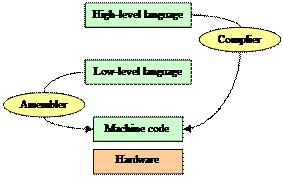
| To make the programs easier to write and to overcome the problem of intercommunication between different types of machines, high-level languages were designed such as BASIC, COBOL, FORTRAN or Pascal. These are all problem-oriented rather than machine-oriented. High-level languages are closer to human languages; they use forms resembling English, which makes programming easier; |
Programs written in one of these languages (known as source programs) are converted into a lower-level language by means of a compiler (generating the object program). Some languages are interpreted by an interpreter program, which converts the program into machine code one line at a time as each line is required by the processor. The languages used to create Web documents are called markup languages; they use instructions (markups) to format and link text files. Examples are:
HTML (Hyper Text Markup Language) - the code used to create Web pages. It is a page description language used for creating webpages.HTML uses a system of tags to mark page links and formatting.
VoiceXML - it makes Internet content accessible via speech recognition and phone. Instead of using a web browser on a PC, you use a telephone to access voice-equipped websites via a VoiceXML interpreter (a voice browser).. For input, VoiceXML uses voice recognition. For output, it uses pre-recorded audio content and speech synthesis (text-to-speech). You just dial the phone number of the website and then give spoken instructions, commands, and get the required information.
24. What is the Internet? How does it work? Its main functions and tools. What is WWW? What do terms email, mailing list, online chat refer to? Internet telephony. A videoconference.
The Internet is a global network of interconnected computers, enabling users to share information along multiple channels. Typically, a computer that connects to the Internet can access information from a vast array of available servers and other computers by moving information from them to the computer's local memory. A majority of widely accessible information on the Internet consists of inter-linked hypertext documents and other resources of the World Wide Web (WWW). Computer users typically send and receive information with web browsers; other software for users' interface with computer networks includes specialized programs for electronic mail, online chat, file transfer and file sharing. To do it they need to use the same language or protocol: TCP / IP (Transmission Control Protocol / Internet Protocol) and every computer is given an address or IP number. This number is a way to identify the computer on the Internet.
The terms Internet and World Wide Web are often used in every-day speech without much distinction. However, the Internet and the World Wide Web are not one and the same. The Internet is a global data communications system. It is a hardware and software infrastructure that provides connectivity between computers. In contrast, the Web is one of the services communicated via the Internet. It is a collection of interconnected documents and other resources, linked by hyperlinks and URLs.
The Internet consists of many systems that offer different facilities to users.
WWW, the World Wide Web, a collection of files or pages containing links to other documents on the Net. It's by far the most popular system. Most Internet services are now integrated on the Web.
Email, or electronic mail, for the exchange of messages and attached files is widely used for communication all over the world.
Mailing lists (or listservs) are collections of names and addresses used by an individual or an organization to send material to multiple recipients. The term is often extended to include the people subscribed to such a list, so the group of subscribers is referred to as "the mailing list", or simply "the list". At least two types of mailing lists can be defined: an announcement list is closer to the original sense, where a "mailing list" of people was used as a recipient for newsletters, periodicals or advertising. The second type allows members to post their own items which are broadcast to all of the other mailing list members. This second category is usually known as a discussion list. Online chat can refer to any kind of communication over the Internet, but is primarily meant to refer to direct one-on-one chat or text-based group chat (formally also known as synchronous conferencing), using tools such as instant messengers, Internet Relay Chat, talkers and possibly MUD s. The expression “ online chat” comes from the word “chat” which means "informal conversation". The term chatiquette is a variation of netiquette (chat netiquette) and describes basic rules of online communication.
Internet telephony refers to communications services — voice, facsimile, and/or voice-messaging applications — that are transported via the Internet, rather than the public switched telephone network (PSTN).. Other terms frequently encountered and synonymous with VoIP are IP telephony, Internet telephony, voice over broadband (VoBB), broadband telephony and broadband phone. A videoconference or video conference (also known as a videoteleconference) is a set of interactive telecommunication technologies which allow two or more locations to interact via two-way video and audio transmissions simultaneously.
25. Web pages: static webpages, dynamic webpages and tools to browse. Websites. Parts of URL. Filenames in different OSs.
The World Wide Web, Web or WWW is a network of documents that works in a hypertext environment, i.e. using text that contains links, hyperlinks (a reference to a document that the reader can directly follow) to other documents.
The files, web pages, are stored in computers, which act as servers. A webpage is a document or resource of information that is suitable for the World Wide Web and can be accessed through a web browser and displayed on a computer screen. This information is usually in HTML (Hyper Text Markup Language) or XHTML (Extensible Hypertext Markup Language) format, and may provide navigation to other webpages via hypertext links. Webpages may consist of files of static text stored within the web server's file system (static webpages), or the web server may construct the (X)HTML for each webpage when it is requested by a browser (dynamic webpages).
Your computer, the client, uses a web browser, a special program to access and download web pages. The web pages are organized in websites, groups of pages located on the Web, maintained by a webmaster, the manager of a website.
To surf or navigate the Web, access and retrieve web pages or websites, you need a computer with an Internet connection and a web browser. After you have launched it, you must type the website address or URL (Uniform Resource Locator), which may look like this:
The different parts are separated by full stops (.) and forward slashes (/). When we say a URL, we say dot (.) and slash (/).
Within a single directory, filenames must be unique. Since filename also applies for subdirectories, it is also not possible to create equally named file and subdirectory entries in a single directory. However, two files in different directories may have the same name. In some operating systems, such as MS-DOS, Microsoft Windows, and classic Mac OS, upper-case letters and lower-case letters in file names are considered the same, so that, for example, the file names "MyName" and "myname" would be considered the same, and a directory could not contain a file with the name "MyName" and another file with the name "myname". The file systems in those operating systems are called " case-insensitive ". In most file systems in Unix-like systems, however, upper-case and lower-case are considered different, so that files “MyName” and “myname” would be valid names for different files concurrently in the same directory. Those file systems are called " case-sensitive ". To find interesting sites you can use search engines, where the website information is compiled by spiders, computer-robot programs that collect information from sites by using keywords, Some web portals - websites that offer all types of services, e.g. email, forums, search engines, etc. - are also good starting points. The most relevant website addresses can be stored in your computer using the bookmarks or favourites function in your browser. Websites usually have a beginning page or home page. From this starting point you can navigate by clicking your mouse on hyperlinks in texts or images.
26. Electronic mail: main parts and functions. Spam. Newsgroups.
Electronic mail, which has come to be known as e-mail is one of the most popular services on the Internet. E-mail allows users to send digital messages to storage areas known as mailboxes on server computers where they can be read by other users. Each user has ones own e-mail address, which determines where their e-mail is stored. A typical e-mail address might have the following components: username of identifier, @, server name, type of organization, country (e.g. locka@pesto.co.uk)*
The e-mail message has two main parts known as the header and the body of the message. The body contains the message itself, the header reveals the identity of the recipient and the sender, the date it was sent, and the subject title of the message.
The message header should include at least the following fields:
From: The e-mail address, and optionally the name of the author(s). To: The e-mail address(es), and optionally name(s) of the message's recipient(s). Subject: A brief summary of the topic of the message. Certain abbreviations are commonly used in the subject, some of which are automatically inserted by the e-mail client, including Re: ("in the matter of"), FW: (forward), FYI: (for your information), I: (information), and EOM (end of message, used at the end of the subject when the entire content of the e-mail is contained in the subject and the body remains empty).
Date: The local time and date when the message was written. Message-ID: Also an automatically generated field; used to prevent multiple delivery and for reference in In-Reply-To:.
Formatted text, spreadsheets, sound files or video files can be attached to mail messages.
One of the biggest problems in e-mailing is spam. To prevent e-mail spam, both end users and administrators of e-mail systems use various anti-spam techniques. Some of these techniques have been embedded in products, services and software to ease the burden on users and administrators. Anti-spam techniques can be broken into four broad categories: those that require actions by individuals, those that can be automated by e-mail administrators, those that can be automated by e-mail senders and those employed by researchers and law enforcement officials.
Groups of users that share a special interest can subscribe to free newsgroups on the Internet. Users subscribe by registering their e-mail addresses. Subscribers can send plain text messages to a common area on a server computer where all the newsgroup members can read them. In this way, conversations about the special interest can take place between all the members of the group. The name of the newsgroup is made up of different parts separated by dots and indicates the special area the subscribers are interested in
|
|
|
|
|
Дата добавления: 2015-05-29; Просмотров: 970; Нарушение авторских прав?; Мы поможем в написании вашей работы!