
КАТЕГОРИИ:
Архитектура-(3434)Астрономия-(809)Биология-(7483)Биотехнологии-(1457)Военное дело-(14632)Высокие технологии-(1363)География-(913)Геология-(1438)Государство-(451)Демография-(1065)Дом-(47672)Журналистика и СМИ-(912)Изобретательство-(14524)Иностранные языки-(4268)Информатика-(17799)Искусство-(1338)История-(13644)Компьютеры-(11121)Косметика-(55)Кулинария-(373)Культура-(8427)Лингвистика-(374)Литература-(1642)Маркетинг-(23702)Математика-(16968)Машиностроение-(1700)Медицина-(12668)Менеджмент-(24684)Механика-(15423)Науковедение-(506)Образование-(11852)Охрана труда-(3308)Педагогика-(5571)Полиграфия-(1312)Политика-(7869)Право-(5454)Приборостроение-(1369)Программирование-(2801)Производство-(97182)Промышленность-(8706)Психология-(18388)Религия-(3217)Связь-(10668)Сельское хозяйство-(299)Социология-(6455)Спорт-(42831)Строительство-(4793)Торговля-(5050)Транспорт-(2929)Туризм-(1568)Физика-(3942)Философия-(17015)Финансы-(26596)Химия-(22929)Экология-(12095)Экономика-(9961)Электроника-(8441)Электротехника-(4623)Энергетика-(12629)Юриспруденция-(1492)Ядерная техника-(1748)
Sanctuary
|
|
|
|
WILDLIFE
LUNA
CASA
Animating text
To complete the logo, you’ll add the organization’s name.
1 Select the Horizontal Type tool from the Tools panel.
2 In the Character panel, select the following settings:
Font Family: Arial
Font Style: Bold
Fill Color: Black
Font Size: 48 px
3 In the Paragraph panel, make sure Left Align Text is selected.
4 In the Composition panel, click an insertion point to the right of the flamingo logo, and type the following, pressing Enter or Return between each line:
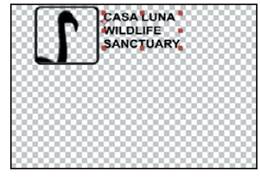
5 Select the Text 1 layer in the Timeline panel, and press the P key to display thePosition property. Change the Position value to 365, 97.
6 Go to 2:05, and press Alt+[ (Windows) or Option+[ (Mac OS) to trim the In point of the Casa Luna Wildlife Sanctuary layer. You have the text in position. Now you’ll apply an animation preset to it.
7 Click the Effects & Presets tab to bring the panelforward. In the panel’s search box, type Fade Up Lines. Then double-click the Fade Up Linespreset to apply it to the text layer.
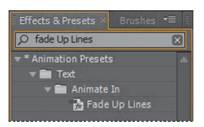
The default timing for this preset takes too long forthis project. You’ll adjust the Range Selector 1 Start keyframe.
8 With the Casa Luna Wildlife Sanctuary layer selected in the Timeline panel, press the U key to reveal the layer’s keyframes.
9 Drag the end keyframe for the Range Selector 1 Start property to 3:05. (You may need to scroll to the right to see the end keyframe in the Timeline panel.)
Now you need to ensure that the text layer follows the Logo layer. You’ll use parentingto keep the two in sync.
10 Go to 2:00. In the Casa Luna Wildlife Sanctuary layer, choose 3. Logo from the Parent pop-up menu.

11 Save your work so far.
|
|
|
|
|
Дата добавления: 2014-11-20; Просмотров: 389; Нарушение авторских прав?; Мы поможем в написании вашей работы!