
КАТЕГОРИИ:
Архитектура-(3434)Астрономия-(809)Биология-(7483)Биотехнологии-(1457)Военное дело-(14632)Высокие технологии-(1363)География-(913)Геология-(1438)Государство-(451)Демография-(1065)Дом-(47672)Журналистика и СМИ-(912)Изобретательство-(14524)Иностранные языки-(4268)Информатика-(17799)Искусство-(1338)История-(13644)Компьютеры-(11121)Косметика-(55)Кулинария-(373)Культура-(8427)Лингвистика-(374)Литература-(1642)Маркетинг-(23702)Математика-(16968)Машиностроение-(1700)Медицина-(12668)Менеджмент-(24684)Механика-(15423)Науковедение-(506)Образование-(11852)Охрана труда-(3308)Педагогика-(5571)Полиграфия-(1312)Политика-(7869)Право-(5454)Приборостроение-(1369)Программирование-(2801)Производство-(97182)Промышленность-(8706)Психология-(18388)Религия-(3217)Связь-(10668)Сельское хозяйство-(299)Социология-(6455)Спорт-(42831)Строительство-(4793)Торговля-(5050)Транспорт-(2929)Туризм-(1568)Физика-(3942)Философия-(17015)Финансы-(26596)Химия-(22929)Экология-(12095)Экономика-(9961)Электроника-(8441)Электротехника-(4623)Энергетика-(12629)Юриспруденция-(1492)Ядерная техника-(1748)
Creating a render-settings template for test renderings
|
|
|
|
Next, you’ll create a second render-settings template, selecting settings appropriate for rendering a test version of your final movie. A test version is smaller—and therefore renders faster—than a full-resolution movie. When you work with complex compositions that take relatively long times to render, it is a good practice to render a small test version first. This helps you find any final tweaks or blundersthat you want to adjust before you take the time to render the final movie.
1 Choose Edit > Templates > Render Settings. The Render Settings Templates dialog box appears.
2 In the Settings area, click New to create a new template.
3 In the Render Settings area of the Render Settings dialog box, do the following:
Leave Quality at Best.
For Resolution, choose Third, which reduces the linear dimension of the composition to one-third.
4 In the Time Sampling area, do the following:
For Frame Blending, choose Current Settings.
For Motion Blur, choose Current Settings.
For Time Span, choose Length Of Comp.
5 In the Frame Rate area, select Use This Frame Rate, and type 12 (fps). Then click OK to return to the Render Settings Templates dialog box.
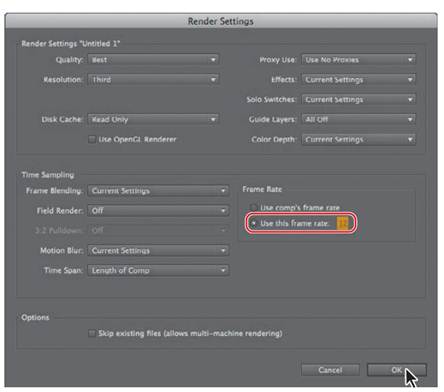
6 For Settings Name, type Test_lowres (for low resolution).
7 Examine your settings, which now appear in the lower half of the dialog box. If you need to make any changes, click Edit to adjust the settings. Then click OK.

The Test_lowres option will be available on the Render Settings pop-up menu in the Render Queue panel.
You have created two render-settings templates. One is for a full-resolution final version, and one is for a low-resolution test version of your final composite.
|
|
|
|
|
Дата добавления: 2014-11-20; Просмотров: 455; Нарушение авторских прав?; Мы поможем в написании вашей работы!