
КАТЕГОРИИ:
Архитектура-(3434)Астрономия-(809)Биология-(7483)Биотехнологии-(1457)Военное дело-(14632)Высокие технологии-(1363)География-(913)Геология-(1438)Государство-(451)Демография-(1065)Дом-(47672)Журналистика и СМИ-(912)Изобретательство-(14524)Иностранные языки-(4268)Информатика-(17799)Искусство-(1338)История-(13644)Компьютеры-(11121)Косметика-(55)Кулинария-(373)Культура-(8427)Лингвистика-(374)Литература-(1642)Маркетинг-(23702)Математика-(16968)Машиностроение-(1700)Медицина-(12668)Менеджмент-(24684)Механика-(15423)Науковедение-(506)Образование-(11852)Охрана труда-(3308)Педагогика-(5571)Полиграфия-(1312)Политика-(7869)Право-(5454)Приборостроение-(1369)Программирование-(2801)Производство-(97182)Промышленность-(8706)Психология-(18388)Религия-(3217)Связь-(10668)Сельское хозяйство-(299)Социология-(6455)Спорт-(42831)Строительство-(4793)Торговля-(5050)Транспорт-(2929)Туризм-(1568)Физика-(3942)Философия-(17015)Финансы-(26596)Химия-(22929)Экология-(12095)Экономика-(9961)Электроника-(8441)Электротехника-(4623)Энергетика-(12629)Юриспруденция-(1492)Ядерная техника-(1748)
Adding an exposure effect
|
|
|
|
To punch up the brightness of this layer, you will apply the Exposure colorcorrection effect. This effect lets you make tonal adjustments to footage. It simulates the result of modifying the exposure setting (in f-stops) of the camera that captured the image.
1 Click the x in the Effects & Presets panel to clear the search box, and then locate the Exposure effect by doing one of the following:
Type Exposure in the search box.
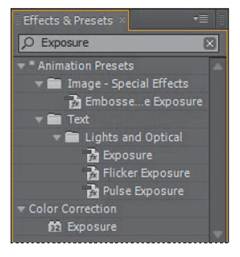
Click the triangle next to Color Correction to expand the list of colorcorrection effects in alphabetical order.
2 Drag the Exposure effect in the Color Correction category onto the dancers_ with_effects layer name in the Timeline panel. After Effects adds the Exposure settings to the Effect Controls panel under the Radial Blur effect.
3 In the Effect Controls panel, click the triangle next to the Radial Blur effect to collapse those settings so that you can see the Exposure settings more easily.
4 For Master Exposure, enter 1.60. This will make everything brighter in the layer to simulate an overexposed image.
_ Tip: Make sure to select the Exposure effect in the Color Correction category, not the Exposure animation preset in the Lights And Optical category.

|
|
|
|
|
Дата добавления: 2014-11-20; Просмотров: 390; Нарушение авторских прав?; Мы поможем в написании вашей работы!