
КАТЕГОРИИ:
Архитектура-(3434)Астрономия-(809)Биология-(7483)Биотехнологии-(1457)Военное дело-(14632)Высокие технологии-(1363)География-(913)Геология-(1438)Государство-(451)Демография-(1065)Дом-(47672)Журналистика и СМИ-(912)Изобретательство-(14524)Иностранные языки-(4268)Информатика-(17799)Искусство-(1338)История-(13644)Компьютеры-(11121)Косметика-(55)Кулинария-(373)Культура-(8427)Лингвистика-(374)Литература-(1642)Маркетинг-(23702)Математика-(16968)Машиностроение-(1700)Медицина-(12668)Менеджмент-(24684)Механика-(15423)Науковедение-(506)Образование-(11852)Охрана труда-(3308)Педагогика-(5571)Полиграфия-(1312)Политика-(7869)Право-(5454)Приборостроение-(1369)Программирование-(2801)Производство-(97182)Промышленность-(8706)Психология-(18388)Религия-(3217)Связь-(10668)Сельское хозяйство-(299)Социология-(6455)Спорт-(42831)Строительство-(4793)Торговля-(5050)Транспорт-(2929)Туризм-(1568)Физика-(3942)Философия-(17015)Финансы-(26596)Химия-(22929)Экология-(12095)Экономика-(9961)Электроника-(8441)Электротехника-(4623)Энергетика-(12629)Юриспруденция-(1492)Ядерная техника-(1748)
Adding effects and modifying layer properties
|
|
|
|
About the Tools panel
As soon as you create a composition, the tools in the Tools panel in the upperleft corner of the After Effects application window become available. After Effects includes tools that enable you to modify elements of your composition. Some of these tools—the Selection tool and the Hand tool, for example—will be familiar to you if you use other Adobe applications, such as Photoshop. Others will be new.
The following image identifies the tools in the Tools panel for your reference.
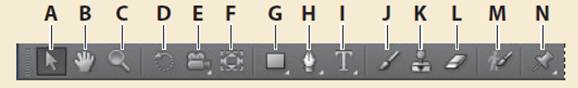
A. Selection B. Hand C. Zoom D. Rotation E. Camera tools F. Pan Behind G. Mask and Shape tools H. Pen tools I. Type tools J. Brush K. Clone Stamp L. Eraser M. Roto Brush N. Puppet tools
When you hover the pointer over any button in the Tools panel, a tool tip identifies the tool and its keyboard shortcut. A small triangle in the lower-right corner of the button indicates that one or more additional tools are hidden behind it. Click and hold the button to display the hidden tools, and then select the tool you want to use.
_ Note: This exercise is just the tip of the iceberg. You will learn more about effects and animation presets in Lesson 2, “Creating a Basic Animation Using Effects and Presets,” and throughout the rest of this book.
Now that your composition is set up, you can start having fun—applying effects, making transformations, and adding animation. You can add any combination of effects and modify any of a layer’s properties, such as size, placement, and opacity.
Using effects, you can alter a layer’s appearance or sound, and even generate visual elements from scratch. The easiest way to start is to apply any of the hundreds of effects included with After Effects.
|
|
|
|
|
Дата добавления: 2014-11-20; Просмотров: 422; Нарушение авторских прав?; Мы поможем в написании вашей работы!