
КАТЕГОРИИ:
Архитектура-(3434)Астрономия-(809)Биология-(7483)Биотехнологии-(1457)Военное дело-(14632)Высокие технологии-(1363)География-(913)Геология-(1438)Государство-(451)Демография-(1065)Дом-(47672)Журналистика и СМИ-(912)Изобретательство-(14524)Иностранные языки-(4268)Информатика-(17799)Искусство-(1338)История-(13644)Компьютеры-(11121)Косметика-(55)Кулинария-(373)Культура-(8427)Лингвистика-(374)Литература-(1642)Маркетинг-(23702)Математика-(16968)Машиностроение-(1700)Медицина-(12668)Менеджмент-(24684)Механика-(15423)Науковедение-(506)Образование-(11852)Охрана труда-(3308)Педагогика-(5571)Полиграфия-(1312)Политика-(7869)Право-(5454)Приборостроение-(1369)Программирование-(2801)Производство-(97182)Промышленность-(8706)Психология-(18388)Религия-(3217)Связь-(10668)Сельское хозяйство-(299)Социология-(6455)Спорт-(42831)Строительство-(4793)Торговля-(5050)Транспорт-(2929)Туризм-(1568)Физика-(3942)Философия-(17015)Финансы-(26596)Химия-(22929)Экология-(12095)Экономика-(9961)Электроника-(8441)Электротехника-(4623)Энергетика-(12629)Юриспруденция-(1492)Ядерная техника-(1748)
Creating a composition and arranging layers
|
|
|
|
The next step of the workflow is to create a composition. You create all animation, layering, and effects in a composition. An After Effects composition has both spatial dimensions and a temporal dimension (time).
Compositions include one or more layers, arranged in the Composition panel and in the Timeline panel. Any item that you add to a composition—such as a still image, moving-image file, audio file, light layer, camera layer, or even another composition—becomes a new layer. Simple projects may include only one composition, while elaborate projects may include several compositions to organize large amounts of footage or intricate effects sequences.
To create a composition, you’ll drag the footage items into the Timeline panel, and After Effects will create layers for them.
1 In the Project panel, Ctrl-click (Windows) or Command-click (Mac OS) to select the bgwtext composition as well as the dancers, gc_adobe_dance, kaleidoscope_waveforms, and pulsating_radial_waves footage items.
2 Drag the selected footage items into the Timeline panel. The New Composition From Selection dialog box appears.
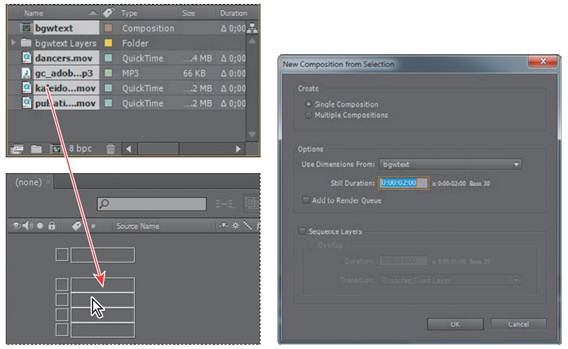
After Effects bases the dimensions of the new composition on the selected footage. In this example, all of the footage is sized identically, so you can accept the default settings.
3 Click OK to create the new composition. The footage items appear as layers in the Timeline panel, and After Effects displays the composition, named bgwtext 2, in the Composition panel.

When you add a footage item to a composition, the footage becomes the source for a new layer. A composition can have any number of layers, and you can also include a composition as a layer in another composition, which is called nesting.
Some of the assets are longer than others, but you want them all to appear only as long as the dancers are on the screen. You’ll change the length of the entire composition to 1:15 to match the dancers.
4 Choose Composition > Composition Settings.
5 In the Composition Settings dialog box, type 1:15 for the Duration, and then click OK.
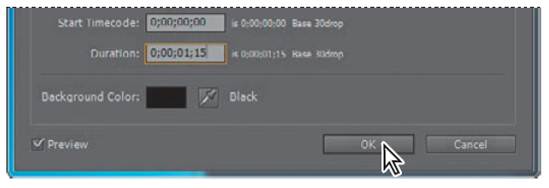
The Timeline panel displays the same duration for each of the layers.
|
|
|
|
|
Дата добавления: 2014-11-20; Просмотров: 464; Нарушение авторских прав?; Мы поможем в написании вашей работы!