
КАТЕГОРИИ:
Архитектура-(3434)Астрономия-(809)Биология-(7483)Биотехнологии-(1457)Военное дело-(14632)Высокие технологии-(1363)География-(913)Геология-(1438)Государство-(451)Демография-(1065)Дом-(47672)Журналистика и СМИ-(912)Изобретательство-(14524)Иностранные языки-(4268)Информатика-(17799)Искусство-(1338)История-(13644)Компьютеры-(11121)Косметика-(55)Кулинария-(373)Культура-(8427)Лингвистика-(374)Литература-(1642)Маркетинг-(23702)Математика-(16968)Машиностроение-(1700)Медицина-(12668)Менеджмент-(24684)Механика-(15423)Науковедение-(506)Образование-(11852)Охрана труда-(3308)Педагогика-(5571)Полиграфия-(1312)Политика-(7869)Право-(5454)Приборостроение-(1369)Программирование-(2801)Производство-(97182)Промышленность-(8706)Психология-(18388)Религия-(3217)Связь-(10668)Сельское хозяйство-(299)Социология-(6455)Спорт-(42831)Строительство-(4793)Торговля-(5050)Транспорт-(2929)Туризм-(1568)Физика-(3942)Философия-(17015)Финансы-(26596)Химия-(22929)Экология-(12095)Экономика-(9961)Электроника-(8441)Электротехника-(4623)Энергетика-(12629)Юриспруденция-(1492)Ядерная техника-(1748)
Getting started. Getting to know the workflow
|
|
|
|
Lesson overview
GETTING TO KNOW THE WORKFLOW
Laboratory work 1
In this lesson, you’ll learn how to do the following:
Create a project and import footage.
Create compositions and arrange layers.
Navigate the Adobe After Effects interface.
Use the Project, Composition, and Timeline panels.
Apply basic keyframes and effects.
Preview your work using standard and RAM previews.
Customize the workspace.
Adjust preferences related to the user interface.
Find additional resources for using After Effects.
This lesson will take about an hour to complete. Copy the Lesson01 folder into the Lessons folder that you created on your hard drive for these projects (or create it now), if you haven’t already done so. As you work on this lesson, you’ll preserve the start files. If you need to restore the start files, copy them from the Adobe After Effects CS5 Classroom in a Book DVD.
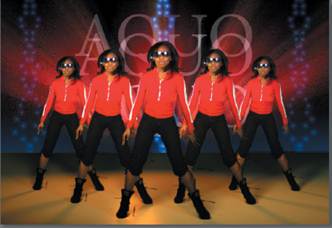
Whether you use After Eff ects to animate a simple DVD title sequence or to create complex special eff ects, you generally follow the same basic workfl ow.
The After Eff ects interface facilitates your work and adapts to each stage of production.
A basic After Effects workflow follows six steps: importing and organizing footage, creating compositions and arranging layers, adding effects, animating elements, previewing your work, and rendering and outputting the final composition so that it can be viewed by others. In this lesson, you will create a simple animated video using this workflow, and along the way, you’ll learn your way around the After Effects interface.
First, you’ll preview the final movie to see what you’ll create in this lesson.
1 Make sure the following files are in the AECS5_CIB/Lessons/Lesson01 folder on your hard disk, or copy them from the Adobe After Effects CS5 Classroom in a Book DVD now:
In the Assets folder: bgwtext.psd, dancers.mov, gc_adobe_dance.mp3, kaleidoscope_waveforms.mov, pulsating_radial_waves.mov
In the Sample_Movie folder: Lesson01.mov
2 Open and play the Lesson01.mov sample movie to see what you will create in this lesson. When you are done, quit QuickTime Player. You may delete this sample movie from your hard disk if you have limited storage space.
|
|
|
|
|
Дата добавления: 2014-11-20; Просмотров: 442; Нарушение авторских прав?; Мы поможем в написании вашей работы!