
КАТЕГОРИИ:
Архитектура-(3434)Астрономия-(809)Биология-(7483)Биотехнологии-(1457)Военное дело-(14632)Высокие технологии-(1363)География-(913)Геология-(1438)Государство-(451)Демография-(1065)Дом-(47672)Журналистика и СМИ-(912)Изобретательство-(14524)Иностранные языки-(4268)Информатика-(17799)Искусство-(1338)История-(13644)Компьютеры-(11121)Косметика-(55)Кулинария-(373)Культура-(8427)Лингвистика-(374)Литература-(1642)Маркетинг-(23702)Математика-(16968)Машиностроение-(1700)Медицина-(12668)Менеджмент-(24684)Механика-(15423)Науковедение-(506)Образование-(11852)Охрана труда-(3308)Педагогика-(5571)Полиграфия-(1312)Политика-(7869)Право-(5454)Приборостроение-(1369)Программирование-(2801)Производство-(97182)Промышленность-(8706)Психология-(18388)Религия-(3217)Связь-(10668)Сельское хозяйство-(299)Социология-(6455)Спорт-(42831)Строительство-(4793)Торговля-(5050)Транспорт-(2929)Туризм-(1568)Физика-(3942)Философия-(17015)Финансы-(26596)Химия-(22929)Экология-(12095)Экономика-(9961)Электроника-(8441)Электротехника-(4623)Энергетика-(12629)Юриспруденция-(1492)Ядерная техника-(1748)
Chap. 4 USB Port Setting
|
|
|
|
Using life of the cutter
Installation
1. Turn off the power
2. Loosen the locking screw of the tool carrier, then put the cutter holder or plotter holder in the tool carrier When the tool are in appropriate.position, fasten the locking screw clockwise at last.
CutterЎЇs using life is limited, but you can use it as long as possible.
Note:
1. More longer the out-stretching length of the cutter, more shorter the using life. Please avoid cutting off the bottom layer during the process of cutting.
2. The more cutting force, the shorter the using life.
3. As for different materials, the requirement to the cutter sharpness is different.
4. Set the cutting force as little as possible; only increase it when the cutter feels blunt.
5. As for the cutters from different factories, the using life is also very different.
6. Renew the cutter timely when it is blunt in case of affecting the machine performance. As an urgent method, a piece of leather can be used to sharpen the blade tip just like sharpening a razor.
340 USB Driver Setting
1. Install USB port:
Attention: Before install the CD, don't coneect cutting plotter with computer
Insert Driver CD into your CD ROM of computer, Find this file in the CD. Double click this file

Click the Ў°NEXTЎ±, driver program will be installed automatically.
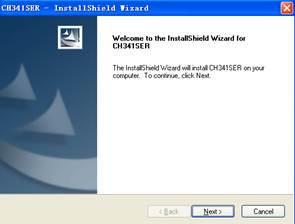
Click Ў°OKЎ±, the driver program is installed well
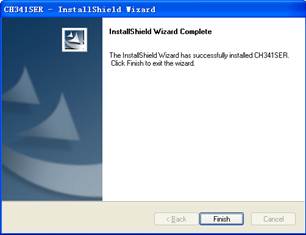
Now connect USB cable of the cutting plotter with USB port of computer. The USB device will be found as Ў°COM3Ў± from Ў° Device ManagerЎ±. It testifies that the machine is connected with computer successfully
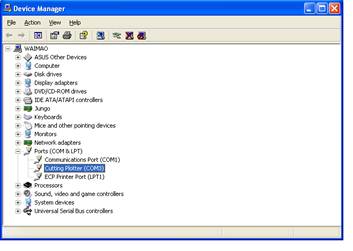
2. Set port in Artcut software
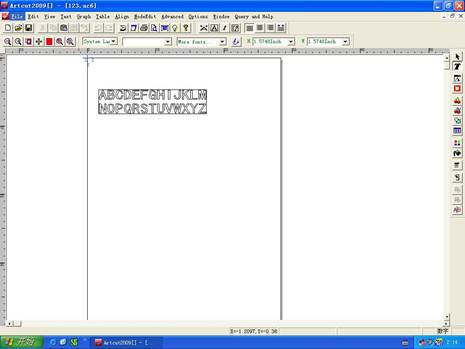
Please choose COM 3 for USB port in Ў°Link to Ў°
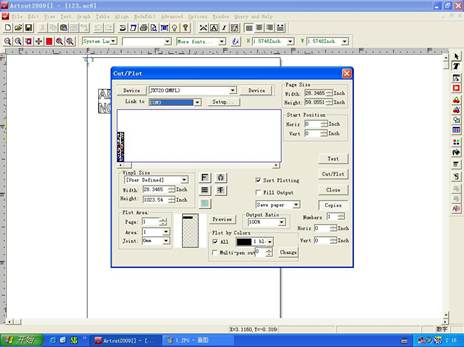
In Ў°Sequential ControlЎ± please choose DTR/DSR and RTS/CTS
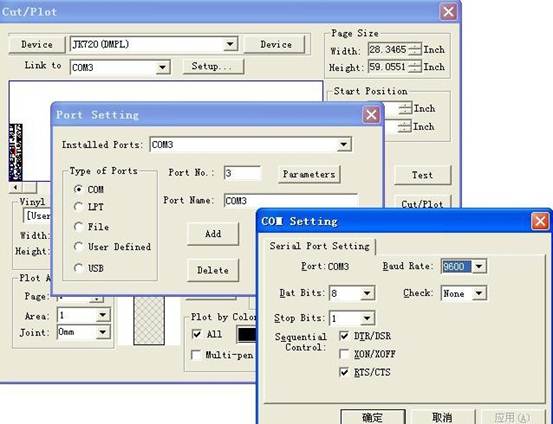
3. After finishing all of these installations please restart computer
|
|
|
|
|
Дата добавления: 2014-12-23; Просмотров: 419; Нарушение авторских прав?; Мы поможем в написании вашей работы!