
- Р Р‡.МессенРТвЂВВВВВВВВжер
- ВКонтакте
- РћРТвЂВВВВВВВВнокласснРСвЂВВВВВВВВРєРСвЂВВВВВВВВ
- РњРѕР№ Р В Р’В Р РЋРЎв„ўР В Р’В Р РЋРІР‚ВВВВВВВВРЎР‚
- LiveJournal
КАТЕГОРИИ:
Архитектура-(3434)Астрономия-(809)Биология-(7483)Биотехнологии-(1457)Военное дело-(14632)Высокие технологии-(1363)География-(913)Геология-(1438)Государство-(451)Демография-(1065)Дом-(47672)Журналистика и СМИ-(912)Изобретательство-(14524)Иностранные языки-(4268)Информатика-(17799)Искусство-(1338)История-(13644)Компьютеры-(11121)Косметика-(55)Кулинария-(373)Культура-(8427)Лингвистика-(374)Литература-(1642)Маркетинг-(23702)Математика-(16968)Машиностроение-(1700)Медицина-(12668)Менеджмент-(24684)Механика-(15423)Науковедение-(506)Образование-(11852)Охрана труда-(3308)Педагогика-(5571)Полиграфия-(1312)Политика-(7869)Право-(5454)Приборостроение-(1369)Программирование-(2801)Производство-(97182)Промышленность-(8706)Психология-(18388)Религия-(3217)Связь-(10668)Сельское хозяйство-(299)Социология-(6455)Спорт-(42831)Строительство-(4793)Торговля-(5050)Транспорт-(2929)Туризм-(1568)Физика-(3942)Философия-(17015)Финансы-(26596)Химия-(22929)Экология-(12095)Экономика-(9961)Электроника-(8441)Электротехника-(4623)Энергетика-(12629)Юриспруденция-(1492)Ядерная техника-(1748)
Setting origin of plotting
|
|
|
|
Online
Reset
Operating instruction
Always test cut every time you use a new type of vinyl to check the cutting force
When the power is turned on, the machine can automatically reset.. the red light is on and the machine is ready to receive the data from the computer. As this point the LCD shows as following
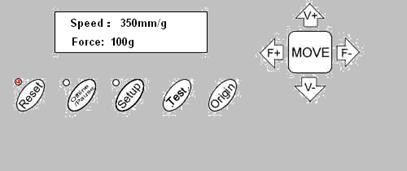
The default setting is as following:
·Baud rate: 9600
·Cutting speed: 350mm/s
·Cutting force: 100g
·Cutting origin is according to the default of the machine
The above information may be changed during operation.
When it is working, if the RESET key is pressed, the machine will cancel the current job and return to default settings
After the machine is reset, the red light (reset indicator) should be on. When the machine receives date from the computer, it is in online mode.
In this moment you can change the cutting speed by pressing V+ or V-
adjust the cutting force by pressing F+ or F
 | |||
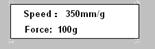 | |||


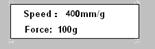 | |||
 | |||
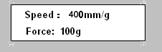
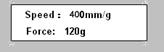



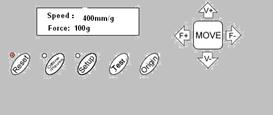
When it is working, if the RESET key is pressed, the machine will return to default settings and reset mode---clear up all information, and get ready for new work.
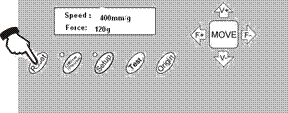 | |||||
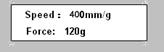 | |||||
 | |||||
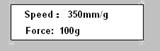

5-3.3 Offline /Pause
Press the OFFLINE key to enter offline mode. The yellow light is on. Meanwhile, Ў°Motion, X= xxx, Y= yyyЎ± will appear on LCD, which shows the coordinates location of the blade at the moment.
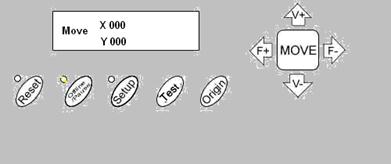
Press the key V+ or V- the carriage can be moved left or right. Press the key F+ or F- the vinyl can be moved forward or backward., In this state you you can move the blade top to the starting position. the step value of Ў°X, YЎ± in the LCD will change accordingly
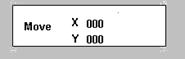

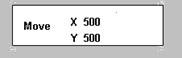



When it is working you press the Pause Key, the machine will stop working and if you press again the machine will cantinue working
When move the blade top to the starting position, press the Origin button the setting of the new origin is completed, The machine will start plotting from the new origin.
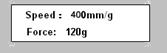
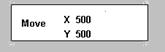




|
|
|
Дата добавления: 2014-12-23; Просмотров: 407; Нарушение авторских прав?; Мы поможем в написании вашей работы!