
КАТЕГОРИИ:
Архитектура-(3434)Астрономия-(809)Биология-(7483)Биотехнологии-(1457)Военное дело-(14632)Высокие технологии-(1363)География-(913)Геология-(1438)Государство-(451)Демография-(1065)Дом-(47672)Журналистика и СМИ-(912)Изобретательство-(14524)Иностранные языки-(4268)Информатика-(17799)Искусство-(1338)История-(13644)Компьютеры-(11121)Косметика-(55)Кулинария-(373)Культура-(8427)Лингвистика-(374)Литература-(1642)Маркетинг-(23702)Математика-(16968)Машиностроение-(1700)Медицина-(12668)Менеджмент-(24684)Механика-(15423)Науковедение-(506)Образование-(11852)Охрана труда-(3308)Педагогика-(5571)Полиграфия-(1312)Политика-(7869)Право-(5454)Приборостроение-(1369)Программирование-(2801)Производство-(97182)Промышленность-(8706)Психология-(18388)Религия-(3217)Связь-(10668)Сельское хозяйство-(299)Социология-(6455)Спорт-(42831)Строительство-(4793)Торговля-(5050)Транспорт-(2929)Туризм-(1568)Физика-(3942)Философия-(17015)Финансы-(26596)Химия-(22929)Экология-(12095)Экономика-(9961)Электроника-(8441)Электротехника-(4623)Энергетика-(12629)Юриспруденция-(1492)Ядерная техника-(1748)
Keying out an area with the Color Range effect
|
|
|
|
Replacing the background
This shot was taken on a clear day with a cloudless sky. To add a little drama, you’ll key out the sky and replace it with storm clouds.
The Color Range effect keys out a specified range of colors. This key effect is especially useful where the color to be keyed is unevenly lit. The current sky ranges in color from light blue to dark blue—a perfect candidate for the Color Range effect.
1 Press the Home key, or move the current-time indicator to the beginning of the time ruler.
2 With the Building layer selected in the Timeline panel, choose Effect > Keying >Color Range.
Changing the background color of the composition can help you spot any keying errors.
3 Choose Composition > Composition Settings. Click the Background Color box, and select red (R= 255, G= 0, B= 0). Click OK to close each dialog box.

_ Note: Instead of changing the background color, you could click the Toggle Transparency Grid button () to see transparent areas of the composition.
4 In the Effect Controls panel, choose RGB from the Color Space menu.
5 Select the Key Color eyedropper, next to the Preview window in the Effect Controls panel. Then, in the Composition panel, click a midtone blue color in the sky to sample it. The keyed-out area appears red in the Composition panel, and black in the Preview window in the Effect Controls panel.
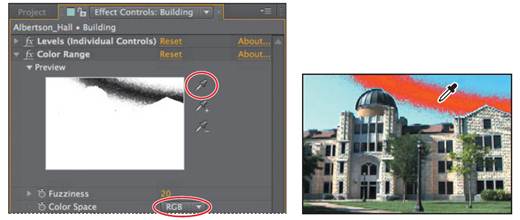
6 Select the Add To Key Color eyedropper in the Effect Controls panel, and then click another area of the sky in the Composition panel.
7 Repeat step 6 until the entire sky has been keyed out.
Even with the sky keyed out, a slight fringe of color remains around the building. You can remove that fringe by choking the matte.

8 Hide the Color Range properties in the Effect Controls panel.
9 Choose Effect > Matte > Matte Choker.
10 In the Effect Controls panel, lower the Geometric Softness 1 value to 2 and increase the Geometric Softness 2 value to 2.5.
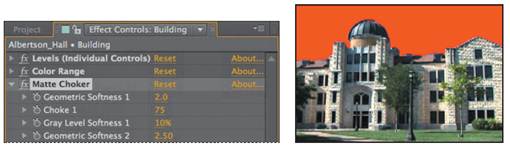
11 Hide the Matte Choker properties in the Effect Controls panel, and save your work so far.
|
|
|
|
|
Дата добавления: 2014-11-20; Просмотров: 398; Нарушение авторских прав?; Мы поможем в написании вашей работы!